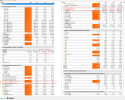You are using an out of date browser. It may not display this or other websites correctly.
You should upgrade or use an alternative browser.
You should upgrade or use an alternative browser.
Excuse me, why did my SOC voltage and memory frequency suddenly spike? Thank you, everyone.
- Thread starter shengyinzhe
- Start date
-
- Tags
- amd amd cpu soc voltage issues
Probably same problem as this:
As you can see from the image below, I had HWiNFO64 open and minimized to tray for a while. Wasn't playing games or anything but when I opened it back up it showed that the Maximum CPU Die (Average) was 104.2c. How could this be possible? As you can see from my other temps from the sensors, everything appears to be fine. Is this a bug or?


- Venoxium
- 7800x3d cpu die cpu die (average) cpu die hot temperature
- Replies: 369
- Forum: HWiNFO® 32 or HWiNFO® 64 Bug Reports
shengyinzhe
Member
Thank you. May I inquire whether memory frequency fluctuates in real-world usage scenarios? If such dynamic adjustments occur, would the system remain stable and functional throughout these changes? Your technical insights would be greatly appreciated. Thank you for your attention to this matter.Probably same problem as this:
As you can see from the image below, I had HWiNFO64 open and minimized to tray for a while. Wasn't playing games or anything but when I opened it back up it showed that the Maximum CPU Die (Average) was 104.2c. How could this be possible? As you can see from my other temps from the sensors, everything appears to be fine. Is this a bug or?
- Venoxium
- 7800x3d cpu die cpu die (average) cpu die hot temperature
- Replies: 369
- Forum: HWiNFO® 32 or HWiNFO® 64 Bug Reports
Yes they do but not adding 50% of speed and voltage. If that was real the CPU would be fried by now.Thank you. May I inquire whether memory frequency fluctuates in real-world usage scenarios? If such dynamic adjustments occur, would the system remain stable and functional throughout these changes? Your technical insights would be greatly appreciated. Thank you for your attention to this matter.
There are a few settings in BIOS that when enabled, and if the system conditions allows it, memory speed and UCLK can drop speeds to save energy.
In your case it would drop from 3000 to 1200~1500 for example. But no way adding 50% on top of top speed.
Also FCLK cannot run stable above 2100~2200 on any CPU and even very few can achieve above 2100~2133.
So this is clearly an error bug on some sensors when reporting from the CPU to HWiNFO.
When I had my AM4 system, some times I had exactly double (+100%) values on the same sensors as you.
After a point, after a few HWiNFO updates and also board BIOS upgrades the double values were gone and I had only +6.67% values.
I still have them (the +6.67%) from time to time on my current AM5 system with the 9700X.
Another observation
The SOC voltage is set to 1.24~1.25V as I see it.
This is a bit high for your speeds. Its safer to lower it under 1.2V
My setting is 1.185V in BIOS and HWiNFO reports around 1.165V
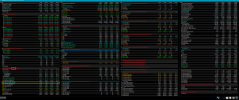
shengyinzhe
Member
Thank you for your explanation, it is very helpful to me.Yes they do but not adding 50% of speed and voltage. If that was real the CPU would be fried by now.
There are a few settings in BIOS that when enabled, and if the system conditions allows it, memory speed and UCLK can drop speeds to save energy.
In your case it would drop from 3000 to 1200~1500 for example. But no way adding 50% on top of top speed.
Also FCLK cannot run stable above 2100~2200 on any CPU and even very few can achieve above 2100~2133.
So this is clearly an error bug on some sensors when reporting from the CPU to HWiNFO.
When I had my AM4 system, some times I had exactly double (+100%) values on the same sensors as you.
After a point, after a few HWiNFO updates and also board BIOS upgrades the double values were gone and I had only +6.67% values.
I still have them (the +6.67%) from time to time on my current AM5 system with the 9700X.
Another observation
The SOC voltage is set to 1.24~1.25V as I see it.
This is a bit high for your speeds. Its safer to lower it under 1.2V
My setting is 1.185V in BIOS and HWiNFO reports around 1.165V
View attachment 12652
Just now, my Soc voltage reached 1.306, exceeding 1.3 again, and FCLK reached 2125MHz.
I will set the Soc voltage to 1.2V in BIOS according to your suggestion.
Is there any way I can test the stability after setting?
Thank you very much
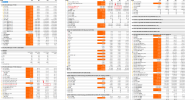
Yes that was again erratic reporting from the CPU to the software.
You can see it also at the sensor right below SOC voltage, the "CPU VDD_MISC (SVI3 TFN)" going from 1.100V to 1.169V, which is exactly by the the same (proportional) amount. around +6.2~6.3% in your case.
If you add that persentage you'll find the error values.
1.100 >> 1.169
1.229 >> 1.306
2000 >> 2125
3000 >> 3188
From what I understand, these erratic reports of sensor values do not affect system stability in any way. Internally the CPU is reading the correct values and self-adjust and self-regulate accordingly.
As for testing system stability, the usual tests and benchmarks that most people use. Also a test to stability is using your system normaly to your every day tasks. Whatever is that you do, including gaming.
Gaming can bring out weaknesses. Especially the demanding ones, like Cyberpunk_2077 for one example.
You can see it also at the sensor right below SOC voltage, the "CPU VDD_MISC (SVI3 TFN)" going from 1.100V to 1.169V, which is exactly by the the same (proportional) amount. around +6.2~6.3% in your case.
If you add that persentage you'll find the error values.
1.100 >> 1.169
1.229 >> 1.306
2000 >> 2125
3000 >> 3188
From what I understand, these erratic reports of sensor values do not affect system stability in any way. Internally the CPU is reading the correct values and self-adjust and self-regulate accordingly.
As for testing system stability, the usual tests and benchmarks that most people use. Also a test to stability is using your system normaly to your every day tasks. Whatever is that you do, including gaming.
Gaming can bring out weaknesses. Especially the demanding ones, like Cyberpunk_2077 for one example.
shengyinzhe
Member
Thank you so much, you have benefited me a lot.Yes that was again erratic reporting from the CPU to the software.
You can see it also at the sensor right below SOC voltage, the "CPU VDD_MISC (SVI3 TFN)" going from 1.100V to 1.169V, which is exactly by the the same (proportional) amount. around +6.2~6.3% in your case.
If you add that persentage you'll find the error values.
1.100 >> 1.169
1.229 >> 1.306
2000 >> 2125
3000 >> 3188
From what I understand, these erratic reports of sensor values do not affect system stability in any way. Internally the CPU is reading the correct values and self-adjust and self-regulate accordingly.
As for testing system stability, the usual tests and benchmarks that most people use. Also a test to stability is using your system normaly to your every day tasks. Whatever is that you do, including gaming.
Gaming can bring out weaknesses. Especially the demanding ones, like Cyberpunk_2077 for one example.
I followed your advice and set the Soc voltage to 1.21, which will maintain 1.2 in HWINFO
When I was playing <Black Myth Wukong> just now, there was a huge voltage fluctuation again.
But it hasn't exceeded 1.3V anymore.
At least psychologically acceptable.
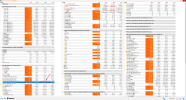
You will get over it.
The acceptance really comes at play when you're realizing that these reported values are not real.
SOC and MISC voltage, MemClock, UCLK, FCLK, are not suppose to fluctuate that much and they dont in reality.
You'll get used to it even if you see 2.4V at SOC.
In fact if you do see 2.4V SOC you'll get over it sooner becasue anything real above 1.4V could fry it instantly.
The acceptance really comes at play when you're realizing that these reported values are not real.
SOC and MISC voltage, MemClock, UCLK, FCLK, are not suppose to fluctuate that much and they dont in reality.
You'll get used to it even if you see 2.4V at SOC.
In fact if you do see 2.4V SOC you'll get over it sooner becasue anything real above 1.4V could fry it instantly.
Silver Werewolf
Member
In my case on my msi b850 tomahawk and 9800x3d, i see spikes on the cpu sensor up to 1.286v (from ~1.2v stock), the mb sensor up to 1.23v from 1.21v at idle.
It could be also a bad sensor reading? or something else ?
?
Maybe i should try setting my vsoc also manually, or try 1.15v (6000mhzcl30 two sticks 2x16gb)

This is playing GOW on PS3 emulator, very cpu heavy and constant shader compilation
It could be also a bad sensor reading? or something else
Maybe i should try setting my vsoc also manually, or try 1.15v (6000mhzcl30 two sticks 2x16gb)

This is playing GOW on PS3 emulator, very cpu heavy and constant shader compilation