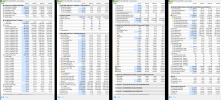Please read post #560View attachment 11188
should i be worried about that Power Reporting Deviation?
You are using an out of date browser. It may not display this or other websites correctly.
You should upgrade or use an alternative browser.
You should upgrade or use an alternative browser.
IMPORTANT Explaining the AMD Ryzen "Power Reporting Deviation" -metric in HWiNFO
- Thread starter The Stilt
- Start date
Did you read the description of PowerReportingDeviation sensor?should I be worried?
slobo14
New Member
By OC if you mean PBO and curve optimizer, no it does not dissapear. And I can see it on your screenshot.how is this possible? load is prime95 small ffts, everything else stock. Also when using pbo it never reports over 100w but my cpu gets to 95c with thermalright PA 120 SE. Does reporting deviation "dissapears" when you overclock?
If you want people here to see if anything is going on with your setup you have to show a screenshot while you run the benchmark.
Prime95 of cinebench
If the reported power (PPT) is below 100W and PowerReportingDeviation is way below 100% then its not weird you have elevated temperature.
But to be more specific I have to see a screenshot while the CPU load is 100%.
slobo14
New Member
The screenshot is taken under prime95 small fft load. It reports PPT around 62w and 75c temperature, but power reporting deviation is 55%. Does this mean my true PPT is 62w * 1.55 = 96.1w?By OC if you mean PBO and curve optimizer, no it does not dissapear. And I can see it on your screenshot.
If you want people here to see if anything is going on with your setup you have to show a screenshot while you run the benchmark.
Prime95 of cinebench
If the reported power (PPT) is below 100W and PowerReportingDeviation is way below 100% then its not weird you have elevated temperature.
But to be more specific I have to see a screenshot while the CPU load is 100%.
Not exactly...The screenshot is taken under prime95 small fft load. It reports PPT around 62w and 75c temperature, but power reporting deviation is 55%. Does this mean my true PPT is 62w * 1.55 = 96.1w?
Its 62W (PPT) divided by 0.55
62 / 0.55 = 112.7W
If I'm not mistaken the default PPT for 5700X is 76W
In a perfect world PPT should read 76W and PRD 100%
So...
76 / 1 = 76W
Last edited:
Because of my new PC I watched my temps etc. in hwinfo and that's when I noticed that my power reporting deviation was not in the normal range.
So I ran Cinebench on the side and my PRD is always between 110-113% under full load.
How can I get the RRD into the normal range between 90-110 %?
I have to say that I am not familiar with bios settings/undervolting/overclocking.
I can assemble, install and set up my PC/Programms and that's where my skills end.
My hardware:
NVIDIA GeForce RTX 4060 MSI Ventus 2x Black OC
Ryzen 7 5700X3D
ASUS TUF Gaming B550-Plus WIFI II
Noctua NH-D15
32 GB DDR4 RAM, Dual Channel (2x 16 GB), 3200 MHz, Kingston FURY Beast
650 Watt be quiet! System Power 10 B, ATX2.4, 80 Plus
Asus Bios Version 3607
So I ran Cinebench on the side and my PRD is always between 110-113% under full load.
How can I get the RRD into the normal range between 90-110 %?
I have to say that I am not familiar with bios settings/undervolting/overclocking.
I can assemble, install and set up my PC/Programms and that's where my skills end.
My hardware:
NVIDIA GeForce RTX 4060 MSI Ventus 2x Black OC
Ryzen 7 5700X3D
ASUS TUF Gaming B550-Plus WIFI II
Noctua NH-D15
32 GB DDR4 RAM, Dual Channel (2x 16 GB), 3200 MHz, Kingston FURY Beast
650 Watt be quiet! System Power 10 B, ATX2.4, 80 Plus
Asus Bios Version 3607
Attachments
Very few boards have settings about this. I know some AsRock have.Because of my new PC I watched my temps etc. in hwinfo and that's when I noticed that my power reporting deviation was not in the normal range.
So I ran Cinebench on the side and my PRD is always between 110-113% under full load.
How can I get the RRD into the normal range between 90-110 %?
I have to say that I am not familiar with bios settings/undervolting/overclocking.
I can assemble, install and set up my PC/Programms and that's where my skills end.
My hardware:
NVIDIA GeForce RTX 4060 MSI Ventus 2x Black OC
Ryzen 7 5700X3D
ASUS TUF Gaming B550-Plus WIFI II
Noctua NH-D15
32 GB DDR4 RAM, Dual Channel (2x 16 GB), 3200 MHz, Kingston FURY Beast
650 Watt be quiet! System Power 10 B, ATX2.4, 80 Plus
Asus Bios Version 3607
My Gigabyte X570 does not.
But dont sweat on it.
The 112% PRD means that what you see for PPT is in reality less than ~90W consumption
90 / 1.12 = 80W
As this is a 5700X3D CPU with lower clocks than the nonX3D part I would expect it to run within that region of power.
I can tell you have PBO on?
---------------------------------------------
On another note I can see the FCLK and UCLK on your system do not run where they should for your DDR4 3200MT/s
They should be at 1600MHz
Did you enable XPM/DOCP in BIOS?
It looks like you haven't and RAM runs at Jedec profile speed of 2400MT/s instead of 3200MT/s XMP/DOCP profile.
You can see it on HWiNFO or ZenTimings
Example of DDR4 3600MT/s


Very few boards have settings about this. I know some AsRock have.
My Gigabyte X570 does not.
But dont sweat on it.
The 112% PRD means that what you see for PPT is in reality less than ~90W consumption
90 / 1.12 = 80W
As this is a 5700X3D CPU with lower clocks than the nonX3D part I would expect it to run within that region of power.
I can tell you have PBO on?
---------------------------------------------
On another note I can see the FCLK and UCLK on your system do not run where they should for your DDR4 3200MT/s
They should be at 1600MHz
Did you enable XPM/DOCP in BIOS?
It looks like you haven't and RAM runs at Jedec profile speed of 2400MT/s instead of 3200MT/s XMP/DOCP profile.
You can see it on HWiNFO or ZenTimings
Example of DDR4 3600MT/s
View attachment 11563
View attachment 11564
You're asking me good questions that I don't really have an answer to because I'm not familiar with BIOS. But I will go and have a look.
So I assume XPM/DOCP should be set to auto or on in Bios? Or should I write/specify the 1600MHz somewhere in BIOS?
And PBO on or off?
Sorry for asking such noob questions
First better show a screenshot of at least 1 of the above mine to see the whole situation.You're asking me good questions that I don't really have an answer to because I'm not familiar with BIOS. But I will go and have a look.
So I assume XPM/DOCP should be set to auto or on in Bios? Or should I write/specify the 1600MHz somewhere in the BIOS?
And PBO on or off?
Sorry for asking such noob questions
And also get some numbers/scores on a couple of graphics/games benchmarks so to have a base line of current system performance.
Yes the XMP/DOCP profile can be on by just enabling it in BIOS
I enabled DOCP and set it to DDR4-3200 but the moment I saved the settings my system had an instability.First better show a screenshot of at least 1 of the above mine to see the whole situation.
And also get some numbers/scores on a couple of graphics/games benchmarks so to have a base line of current system performance.
Yes the XMP/DOCP profile can be on by just enabling it in BIOS
I attach before and after pics and the save mode message after I hit save, also HWInfo and 3DMark score.
I am quite puzzled that the after pic stills shows only 2400MHz Frequenzy at the side. That Pic was after the instabilty, so all settings were saved at that moment.
Attachments
By enabling DOCP the system needs to restart successfully to take effect. If by hitting "save and exit" from BIOS the PC crushes it may have reverse back to disabled DOCP.I enabled DOCP and set it to DDR4-3200 but the moment I saved the settings my system had an instability.
I attach before and after pics and the save mode message after I hit save, also HWInfo and 3DMark score.
I am quite puzzled that the after pic stills shows only 2400MHz Frequenzy at the side. That Pic was after the instabilty, so all settings were saved at that moment.
If this continues to happen and it cannot boot up properly with DOCP enabled then may there is some kind of incompatibility between DDR4 and the CPU/Board.
Very common on these systems and 90+% of cases can be resolved by updating BIOS to the latest.
If you're already on the latest BIOS version then the only way to try to fix this (other than getting different RAM) is by messing around with some voltages that are related with the CPU memory controller and its SoC parts in general.
I suggest to get over TPU forums and start a thread there as this thread is not the place to troubleshooting the system.
I am there too and many many others with lots of experience on the subject.
You can start another thread here but on TPU there are a lot more users.

TechPowerUp Forums
Computer hardware discussion forum, focused on tweakers, overclockers, gamers and enthusiasts.
I was my fault, I solved the problem. My RAM was not in the Dual Channels. I put them into A1 and B1 instead of A2 and B2. Putting them in the right channels let me enable DOCP succesfully.By enabling DOCP the system needs to restart successfully to take effect. If by hitting "save and exit" from BIOS the PC crushes it may have reverse back to disabled DOCP.
If this continues to happen and it cannot boot up properly with DOCP enabled then may there is some kind of incompatibility between DDR4 and the CPU/Board.
Very common on these systems and 90+% of cases can be resolved by updating BIOS to the latest.
If you're already on the latest BIOS version then the only way to try to fix this (other than getting different RAM) is by messing around with some voltages that are related with the CPU memory controller and its SoC parts in general.
I suggest to get over TPU forums and start a thread there as this thread is not the place to troubleshooting the system.
I am there too and many many others with lots of experience on the subject.
You can start another thread here but on TPU there are a lot more users.

TechPowerUp Forums
Computer hardware discussion forum, focused on tweakers, overclockers, gamers and enthusiasts.www.techpowerup.com
Here are my new HWInfo readings. I hope it's okay now.
And thank you so much for your help! You gave me some really helpful and quick tipps! If you tell me, that my reading are still not good I'll head over to TPU!
Attachments
Yeah, looks ok now!I was my fault, I solved the problem. My RAM was not in the Dual Channels. I put them into A1 and B1 instead of A2 and B2. Putting them in the right channels let me enable DOCP succesfully.
Here are my new HWInfo readings. I hope it's okay now.
And thank you so much for your help! You gave me some really helpful and quick tipps! If you tell me, that my reading are still not good I'll head over to TPU!
Should have asked you about the stick placement on the board. Its another common mistake. A simple rule for 2 stick configurations that I take it for granted sometimes.
Anyway.. Enjoy
Out of curiosity... is PRD still the same under CB R23 load?
Yeah, looks ok now!
Should have asked you about the stick placement on the board. Its another common mistake. A simple rule for 2 stick configurations that I take it for granted sometimes.
Anyway.. Enjoy
Out of curiosity... is PRD still the same under CB R23 load?
I usually know where to put the ram and I have no idea, why I did what I did. But at least at some point I got the idea to look inside the PC.
PRD is still between 110-113%. No change there.
Power Reporting Deviation does not mean anything unless the CPU is on 100% load like multi core workloads.My Power reporting devation is red my View attachment 11612watts from my cpu didnt go up or anything but i feel like there might be something wrong sometimes i have some stabilty issues in games i hope this isnt something bad
During normal every day use it can take almost any value, but its useless and does not indicate anything.
Here is mine with normal use...
Your instability issues can be caused by many things.
First thing I would do is to lower FCLK:UCLK:MCLK speeds from 1800MHz to 1600MHz and see if its more stable.
Do you use negative curve optimizer steps? If yes then back it down a bit.
Dont do both of them at once but one at the time to be able to pin point the culprit.
Also I would check in Windows Event Viewer for WHEA errors at the time of game instabilities and in general.

And HWiNFO has a sensor right at the end about WHEA
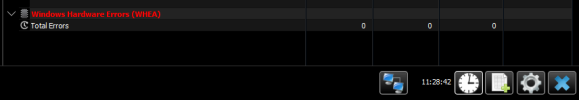
It never showed any issues with windows hardware errorsPower Reporting Deviation does not mean anything unless the CPU is on 100% load like multi core workloads.
During normal every day use it can take almost any value, but its useless and does not indicate anything.
Here is mine with normal use...
View attachment 11613
Your instability issues can be caused by many things.
First thing I would do is to lower FCLK:UCLK:MCLK speeds from 1800MHz to 1600MHz and see if its more stable.
Do you use negative curve optimizer steps? If yes then back it down a bit.
Dont do both of them at once but one at the time to be able to pin point the culprit.
Also I would check in Windows Event Viewer for WHEA errors at the time of game instabilities and in general.
View attachment 11614
And HWiNFO has a sensor right at the end about WHEA
View attachment 11615
Latest BIOS (from board website) and latest chipset drivers (from AMD website)...?It never showed any issues with windows hardware errors
How long do you have the system and how long do you have issues with games?
Similar threads
- Replies
- 1
- Views
- 304
- Replies
- 1
- Views
- 508
- Replies
- 4
- Views
- 501