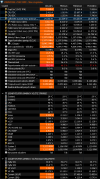dont have latest bios installed latest chipset drivers from AMD yesterday. its been happening for a bit now. its wierd af. i cant tell if its the games fucking up or not. because sometimes i get giga stutters and nothing in cpu gpu or watts changes. ill let you know if bios fixed anythingLatest BIOS (from board website) and latest chipset drivers (from AMD website)...?
How long do you have the system and how long do you have issues with games?
You are using an out of date browser. It may not display this or other websites correctly.
You should upgrade or use an alternative browser.
You should upgrade or use an alternative browser.
IMPORTANT Explaining the AMD Ryzen "Power Reporting Deviation" -metric in HWiNFO
- Thread starter The Stilt
- Start date
We're not quite sure whether these platforms are affected too and how to properly calculate this this value there.Is there a particular reason why AM5 systems does not show Power Reporting Deviation sensor?
@Martin
Thank youWe're not quite sure whether these platforms are affected too and how to properly calculate this this value there.
Screenshot please of HWiNFO sensors window (on full screen) when you run CB-R20in idle mode it shows ~5-10%, and when running cinebench r20 ~50-60%. I've read a lot about this topic, but I still don't understand what can be done, I simply updated the BIOS, but it doesn't help, I remove turbo boost and the percentages drop by 5%
You can try different versions of cinebench also...
This is a screenshot of CB-R24 while still running

Good morning, I would like to point out that I use a translator because I am not fluent in English...
In fact, I replaced the processor from r5 5600 to r7 5800x3d, with the previous processor the reporting of deviations was at the level of 100%, after replacing it with a newer processor my reporting ranges between 50-70% without using the processor, if I run a game it showed even 130% whether it is What should I worry about? What can I do in such a situation?
My computer:
procesor: Amd ryzen7 5800x3d
motherboard: B550 GAMING X V2 1.4
graphic: NVIDIA GeForce RTX 4060
32 GB (DDR4, 3600 MHz)
When it comes to cooling, I use air cooling and I have a problem with temperatures, sometimes after the first game in CS2 it can jump to 82C and then drop to 60-70C, I am a bit worried about the temperatures because the processor has already been replaced due to a complaint, the previous one died and I suspect it is also due to the temperatures because everything indicated that he was burned.
Please help
In fact, I replaced the processor from r5 5600 to r7 5800x3d, with the previous processor the reporting of deviations was at the level of 100%, after replacing it with a newer processor my reporting ranges between 50-70% without using the processor, if I run a game it showed even 130% whether it is What should I worry about? What can I do in such a situation?
My computer:
procesor: Amd ryzen7 5800x3d
motherboard: B550 GAMING X V2 1.4
graphic: NVIDIA GeForce RTX 4060
32 GB (DDR4, 3600 MHz)
When it comes to cooling, I use air cooling and I have a problem with temperatures, sometimes after the first game in CS2 it can jump to 82C and then drop to 60-70C, I am a bit worried about the temperatures because the processor has already been replaced due to a complaint, the previous one died and I suspect it is also due to the temperatures because everything indicated that he was burned.
Please help
Attachments
Last edited:
Power Reporting Deviation has no meaning when gaming of doing simple stuffGood morning, I would like to point out that I use a translator because I am not fluent in English...
In fact, I replaced the processor from r5 5600 to r7 5800x3d, with the previous processor the reporting of deviations was at the level of 100%, after replacing it with a newer processor my reporting ranges between 50-70% without using the processor, if I run a game it showed even 130% whether it is What should I worry about? What can I do in such a situation?
My computer:
procesor: Amd ryzen7 5800x3d
motherboard: B550 GAMING X V2 1.4
graphic: NVIDIA GeForce RTX 4060
32 GB (DDR4, 3600 MHz)
When it comes to cooling, I use air cooling and I have a problem with temperatures, sometimes after the first game in CS2 it can jump to 82C and then drop to 60-70C, I am a bit worried about the temperatures because the processor has already been replaced due to a complaint, the previous one died and I suspect it is also due to the temperatures because everything indicated that he was burned.
Please help
Please read the "Important Note"
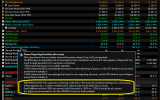
bLaZiNg_dUcK
New Member
Hello, writing here with the same problem as everyone else . Yesterday I built a new pc, and today, while running some benchmarks I noticed the Power Reporting Deviation value being in the red. So I am asking you, kind people, to help me understand what is happening, how bad is this and what should I do. I understand what the Power Reporting Deviation value means, but I need help figuring out are my readings bad or not. I attach a screenshot of HWiNFO while running Cinebench r24.
. Yesterday I built a new pc, and today, while running some benchmarks I noticed the Power Reporting Deviation value being in the red. So I am asking you, kind people, to help me understand what is happening, how bad is this and what should I do. I understand what the Power Reporting Deviation value means, but I need help figuring out are my readings bad or not. I attach a screenshot of HWiNFO while running Cinebench r24.
PC specs:
Cpu: Ryzen 5 3600 with stock cooler
Motherboard: Gigabyte B550M D3SH
RAM: Corsair Vengeance LPX (2x8GB) DDR4 3600MHz C18, XMP on
GPU: RX6600XT
Case has one intake and one exhaust fan so I think it has enough air
Thanks in advance
PC specs:
Cpu: Ryzen 5 3600 with stock cooler
Motherboard: Gigabyte B550M D3SH
RAM: Corsair Vengeance LPX (2x8GB) DDR4 3600MHz C18, XMP on
GPU: RX6600XT
Case has one intake and one exhaust fan so I think it has enough air
Thanks in advance
Attachments
I had the R5 3600 for 3 years before I switch to 5900XHello, writing here with the same problem as everyone else. Yesterday I built a new pc, and today, while running some benchmarks I noticed the Power Reporting Deviation value being in the red. So I am asking you, kind people, to help me understand what is happening, how bad is this and what should I do. I understand what the Power Reporting Deviation value means, but I need help figuring out are my readings bad or not. I attach a screenshot of HWiNFO while running Cinebench r24.
PC specs:
Cpu: Ryzen 5 3600 with stock cooler
Motherboard: Gigabyte B550M D3SH
RAM: Corsair Vengeance LPX (2x8GB) DDR4 3600MHz C18, XMP on
GPU: RX6600XT
Case has one intake and one exhaust fan so I think it has enough air
Thanks in advance
Yeah, your PRD reading during the CB-R24 is way off.
Meaning that the board is reporting back (feedback) to the CPU only half (49.7%) the true power consumption.
CPU PPT reads ~53W but you have to divide that with 0.497 (from PRD 49.7%)
53 / 0.497 = 106.6W (true power)
So because the CPU sees only 53W is trying to utilize all the power "headroom" it thinks it has until its default limit of 88W.
Thats why it pushes it self as hard as it can and eventually hits the temp limit of 95C.
Before anything you should first...
1. Update board BIOS to the latest
2. Update board chipset drivers to the latest from https://www.amd.com/en/support/downloads/drivers.html/chipsets/am4/b550.html
3. Update windows to the latest version
No reason for any panic, the CPU is still protected by its internal silicon health management even though its exceeding its default (factory) power limit (PPT from 88W to 106.6W)
slobo14
New Member
Same exact "problem" i have with my motherboard (same model as yours, Gigabyte B550M DS3H rev. 1.7, just with Ryzen 7 5700x), it reports around 50% PRD on full load with stock settings. Even on latest bios (i update regulary, so 3 latest bios updates, FD, FEb and FEd versions, and with latest AMD chipset drivers). You can check my results with Prime95 here. PC works great, for 8 months now no issues, just annoying "low" reported CPU PPT of max 62W, when my cpu should go much higher (and it does) before hitting any temp limits with Thermalight PA120 SE that i am using.Hello, writing here with the same problem as everyone else. Yesterday I built a new pc, and today, while running some benchmarks I noticed the Power Reporting Deviation value being in the red. So I am asking you, kind people, to help me understand what is happening, how bad is this and what should I do. I understand what the Power Reporting Deviation value means, but I need help figuring out are my readings bad or not. I attach a screenshot of HWiNFO while running Cinebench r24.
PC specs:
Cpu: Ryzen 5 3600 with stock cooler
Motherboard: Gigabyte B550M D3SH
RAM: Corsair Vengeance LPX (2x8GB) DDR4 3600MHz C18, XMP on
GPU: RX6600XT
Case has one intake and one exhaust fan so I think it has enough air
Thanks in advance
bLaZiNg_dUcK
New Member
Thanks for your reply.I had the R5 3600 for 3 years before I switch to 5900X
Yeah, your PRD reading during the CB-R24 is way off.
Meaning that the board is reporting back (feedback) to the CPU only half (49.7%) the true power consumption.
CPU PPT reads ~53W but you have to divide that with 0.497 (from PRD 49.7%)
53 / 0.497 = 106.6W (true power)
So because the CPU sees only 53W is trying to utilize all the power "headroom" it thinks it has until its default limit of 88W.
Thats why it pushes it self as hard as it can and eventually hits the temp limit of 95C.
Before anything you should first...
1. Update board BIOS to the latest
2. Update board chipset drivers to the latest from https://www.amd.com/en/support/downloads/drivers.html/chipsets/am4/b550.html
3. Update windows to the latest version
No reason for any panic, the CPU is still protected by its internal silicon health management even though its exceeding its default (factory) power limit (PPT from 88W to 106.6W)
So I have the newest BIOS, pretty sure I have the newest chipset drivers, but just to be sure, I reinstalled them, also running the newest Windows 10 update. Ran CB-R24 again, and same results.
Are there any other things I can try or should I just come to terms that my motherboard is gonna do this always? If yes, how bad is this? Because when I play games the CPU sits at around 85C, so as far as I understand that's not bad for the 3600 right? Also, is it possible, that a stronger cooler would make this situation better? Also, am I correct to understand, that under these conditions it means that my CPU is working harder than it should and I am getting more performance out of it?
bLaZiNg_dUcK
New Member
I guess it might be that we just bought shitty motherboards?Same exact "problem" i have with my motherboard (same model as yours, Gigabyte B550M DS3H rev. 1.7, just with Ryzen 7 5700x), it reports around 50% PRD on full load with stock settings. Even on latest bios (i update regulary, so 3 latest bios updates, FD, FEb and FEd versions, and with latest AMD chipset drivers). You can check my results with Prime95 here. PC works great, for 8 months now no issues, just annoying "low" reported CPU PPT of max 62W, when my cpu should go much higher (and it does) before hitting any temp limits with Thermalight PA120 SE that i am using.
Not sure if this is a mistake from Gigabyte or they do it deliberately. When PRD is <100% then the CPU is forced over its default performance. Not over its silicon health though.
Maybe they are trying to make the board look good in CPU performance comparisons?
No one can really tell.
I have a GB X570 Aorus Pro and when I had the R5 3600, PRD was reporting ~90% under full CPU load.
If I was in your place I would set a max CPU temperature to my liking and be done with it.
Of course the max operating temperature by AMD is 95C for 3000series and critical (shut down) temp is something like 105~110C. But personally I wouldn’t like to see it hitting 90+C.
I’m doing me though.
When I had the R5 3600 the cooler was a Corsair 280mm AIO.
Inserting a max CPU temperature, let’s say 80C, it will do what’s necessary to keep that 80C when under load. Cutting boost and voltage. But indirectly it will keep power closer to default of 88W, and also loose some performance (small like 5% if not less).
Remember that when you see CPU PPT at 55W or 60W and PRD is like 50% the true power consumption of the CPU is exactly double from that PPT reading.
55 divided with 0.5 = 110W
60 divided with 0.5 = 120W
So with 110-120W if the CPU reaches 85~95C it means that the CPU cooler is not so great.
Maybe they are trying to make the board look good in CPU performance comparisons?
No one can really tell.
I have a GB X570 Aorus Pro and when I had the R5 3600, PRD was reporting ~90% under full CPU load.
If I was in your place I would set a max CPU temperature to my liking and be done with it.
Of course the max operating temperature by AMD is 95C for 3000series and critical (shut down) temp is something like 105~110C. But personally I wouldn’t like to see it hitting 90+C.
I’m doing me though.
When I had the R5 3600 the cooler was a Corsair 280mm AIO.
Inserting a max CPU temperature, let’s say 80C, it will do what’s necessary to keep that 80C when under load. Cutting boost and voltage. But indirectly it will keep power closer to default of 88W, and also loose some performance (small like 5% if not less).
Remember that when you see CPU PPT at 55W or 60W and PRD is like 50% the true power consumption of the CPU is exactly double from that PPT reading.
55 divided with 0.5 = 110W
60 divided with 0.5 = 120W
So with 110-120W if the CPU reaches 85~95C it means that the CPU cooler is not so great.
bLaZiNg_dUcK
New Member
Okay, thanks for all your help. I think I'll order a better cooler, as I said, I'm currently running the stock AMD cooler, and now I think about going for the deep cool AK400 digital (should be enough for the 3600 right?) in the mean time, until that arrives, I'll limit the CPU temperature a little bit as you were saying.Not sure if this is a mistake from Gigabyte or they do it deliberately. When PRD is <100% then the CPU is forced over its default performance. Not over its silicon health though.
Maybe they are trying to make the board look good in CPU performance comparisons?
No one can really tell.
I have a GB X570 Aorus Pro and when I had the R5 3600, PRD was reporting ~90% under full CPU load.
If I was in your place I would set a max CPU temperature to my liking and be done with it.
Of course the max operating temperature by AMD is 95C for 3000series and critical (shut down) temp is something like 105~110C. But personally I wouldn’t like to see it hitting 90+C.
I’m doing me though.
When I had the R5 3600 the cooler was a Corsair 280mm AIO.
Inserting a max CPU temperature, let’s say 80C, it will do what’s necessary to keep that 80C when under load. Cutting boost and voltage. But indirectly it will keep power closer to default of 88W, and also loose some performance (small like 5% if not less).
Remember that when you see CPU PPT at 55W or 60W and PRD is like 50% the true power consumption of the CPU is exactly double from that PPT reading.
55 divided with 0.5 = 110W
60 divided with 0.5 = 120W
So with 110-120W if the CPU reaches 85~95C it means that the CPU cooler is not so great.
Thanks once again
Hello everyone,
my HWinfo tells me to join this Forum because the accuracy of my CPU Power usage is not good.
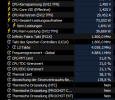
You see its near 180% (4th last row under Thermal Limit) and sometimes 230%. But i dont know where i have to look to fix that.
My configuration is a AMD 5900X, Asus ROG Strix X570, 4x16GB Dimms of G.Skill TridendZ 3600C16 and a RTX3080. BIOS is about 2 Years old.
my HWinfo tells me to join this Forum because the accuracy of my CPU Power usage is not good.
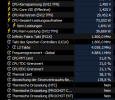
You see its near 180% (4th last row under Thermal Limit) and sometimes 230%. But i dont know where i have to look to fix that.
My configuration is a AMD 5900X, Asus ROG Strix X570, 4x16GB Dimms of G.Skill TridendZ 3600C16 and a RTX3080. BIOS is about 2 Years old.
Most likely you didnt read the description (tooltip) of the sensor.Hello everyone,
my HWinfo tells me to join this Forum because the accuracy of my CPU Power usage is not good.
View attachment 12030
You see its near 180% (4th last row under Thermal Limit) and sometimes 230%. But i dont know where i have to look to fix that.
My configuration is a AMD 5900X, Asus ROG Strix X570, 4x16GB Dimms of G.Skill TridendZ 3600C16 and a RTX3080. BIOS is about 2 Years old.
Enable tooltips from settings and hover your pointer over the "Power Reporting Deviation" sensor.
This sensor only has value under 100% CPU load. Any other time is useless and should be ignored.

rreup
New Member
But you missed the part that says this sensor has meaning only under 100% CPU load.So i was reading the description of the deviation of power consumption in the program and it says that it shouldn't be lower than 90% and above 110%.
I have Ryzen 9 5900x
32 GB RAM
B550M DS3H
Power supply is 750W
And these are results: Actual Minimum Max Average
View attachment 12085
So like.. is it dangerous?
Similar threads
- Replies
- 1
- Views
- 235
- Replies
- 1
- Views
- 435
- Replies
- 4
- Views
- 372