You are using an out of date browser. It may not display this or other websites correctly.
You should upgrade or use an alternative browser.
You should upgrade or use an alternative browser.
IMPORTANT Explaining the AMD Ryzen "Power Reporting Deviation" -metric in HWiNFO
- Thread starter The Stilt
- Start date
Actually there is a 1.0.0.5 update. But only for a few boards, not all. See here: https://wccftech.com/amd-agesa-1-0-...d-ddr4-dram-compatibility-system-reliability/So are X470/570. they're all on 1.0.0.4B that is the most upto date AGESA code. Not the latest bios.
Here's what I got after running cinebench R20. 80 degrees celsuis, even though i'm using one of the best AIOs in the business. This seems to be an issue with the newer F50 bios by auros (B450I). I don't think I had such high idle temps with the F42c bios that preceded this. My question now is how to resolve this? Do I tamper with the reference current in my bios? How do I go about this? Thank you!
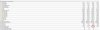
you should definately get your ram to 1800mhz, I can get same score as you on my trashy 3600 non-x, I'm assuming that it's cause I'm running my ddr4 3200 kit OCed to 3600My 3600X under load and almost idle state with latest Steel Legend bios.
View attachment 4641View attachment 4642
Just reported it wrong it's running at 3200MHz atm.you should definately get your ram to 1800mhz, I can get same score as you on my trashy 3600 non-x, I'm assuming that it's cause I'm running my ddr4 3200 kit OCed to 3600
it's not wrong at all, you run at dual channel, so 1600x2 = 3200mhz, when I say you should aim to 1800 I mean DDR4-3600, so that your infinity fabric will clock at 1800 tooJust reported it wrong it's running at 3200MHz atm.
ahh got ya. nah it's a new kit oced to 3200MHz through XMP profile.it's not wrong at all, you run at dual channel, so 1600x2 = 3200mhz, when I say you should aim to 1800 I mean DDR4-3600, so that your infinity fabric will clock at 1800 too
Mine is a 3200-xmp kit as well, ddr4 can usually go way higher if you loosen timings (some can even do it without loosening). Aim for ocing this for getting your IF at maxahh got ya. nah it's a new kit oced to 3200MHz through XMP profile.
are you Overclocking ??? cause the CPU itself wont hit near 1.5v like that without overclock and it would risk the CPU , also 3600 max boost is 4.2 too you need to double check manTom's Hardware cannot recognize a**holes from elbows so anything written there is popcorn fart, not just this article. CPU is not printer toner who will run out if you print bold letters instead Arial Narrow Italic.
I will re-post my score, 97,9-99,7 during Cinebench R20. But my R5 3600 boosts even to 4400MHz.


and the left info core voltage doesn't even match the core voltage on the right too
I also have an Asus TUF X570-plus WiFi but haven’t even unboxed it yet. I got a mesh front tower and was going to run stock cooler on an R5 3600. Based on your results it looks like there isn’t Major deviation/ unreported overclocking going on. Otherwise are you happy with it? Not sure if I should worry about the temperatures. I also noticed it’s hard to find a power supply that supports the extra ATX connection of this board.I'm not sure but maybe you get it wrong... Above 100% means your CPU is protected against overpowering delivery. If your motherboard is reporting 127% while Linpack is running that possible means you are not stressing your CPU that much. Which is strange, my ASUS TUF Gaming X570-PLUS (Wi-Fi) (BIOS 1407) reports near 100% (99-101%) in Linpack or CB 20 or AIDA64. It reports slightly above 100% (max. 105%) with Prime95 small or in place and, for obvious reasons, around 500% while idling.
About Ryzen 3900X temps, I cannot keep it under 70ºC not even with a DeepCool Castle 360mm AIO in the push-pull config, I doubt NH_D15 would beat that AIO unless you are working open air and at very low ambient temps (not my case). CPU idle temp is around 50ºC and stress testing around 90ºC. My chipset 68ºC (idle) in a case with 9x 12mm fans. Also using 1usmus Ryzen Power Plan.
FrickingNinja
New Member
BreakingDimes
New Member
Is that voltage you are seeing is while the cpu is idle or your running single threaded task if so thats normal, but I have the same board as you and I am running 1.8 bios i ran aida 64 and r20 and the power reporting was between 97% and 98%. So its nothing you need to worry about.Under Linpack my reading averaged 127%. I run an MSI MEG X570 ACE ver. 1.80. If I understand the article correctly, MSI is seriously overvolting my cpu, correct? If so, is there any setting I can make to the voltage to lower the overvolt? I currently have the cpu voltage locked at 1.42v as it was pushing over 1.5v on auto. No cpu overclock. No PBO. It happens on Both AMD High Performance Power Plan and the 1usmus Ryzen Power Plan. I have wondered why this cpu seemingly runs so hot when there is an NH_D15 cooler set to full fans on top. This cooler should be well able to keep the 3900X under 70c. The article states outside of certain MSI mobos, the setting isn't available. Can someone tell me if this mobo has it available? And thank you fro bringing this to the forefront.
BreakingDimes
New Member
Under Linpack my reading averaged 127%. I run an MSI MEG X570 ACE ver. 1.80. If I understand the article correctly, MSI is seriously overvolting my cpu, correct? If so, is there any setting I can make to the voltage to lower the overvolt? I currently have the cpu voltage locked at 1.42v as it was pushing over 1.5v on auto. No cpu overclock. No PBO. It happens on Both AMD High Performance Power Plan and the 1usmus Ryzen Power Plan. I have wondered why this cpu seemingly runs so hot when there is an NH_D15 cooler set to full fans on top. This cooler should be well able to keep the 3900X under 70c. The article states outside of certain MSI mobos, the setting isn't available. Can someone tell me if this mobo has it available? And thank you fro bringing this to the forefront.
[/QUOT i forgot to mention under r20 its at 99.5% to 100%
Marinos3004
New Member
I have MSI x570 Edge Wifi and R5 3600, PBO disabled in bios, with the latest update (not the beta one) and under cinebench I have ~90 on Power Reporting Deviation. For some reason I score 3350 - 3450 but others seems to score 3600 - 3700. So if I understand right, my cpu UNDER reporting to my PC resulting a higher performance and higher temps as well, but my performance and temps don't seem so high, any suggestions?
EDIT: Well I don't have the latest bios, I have 1.70 and the latest is 1.80
EDIT: Well I don't have the latest bios, I have 1.70 and the latest is 1.80
Attachments
Similar threads
- Replies
- 1
- Views
- 274
- Replies
- 1
- Views
- 496
- Replies
- 4
- Views
- 476






