You are using an out of date browser. It may not display this or other websites correctly.
You should upgrade or use an alternative browser.
You should upgrade or use an alternative browser.
IMPORTANT Explaining the AMD Ryzen "Power Reporting Deviation" -metric in HWiNFO
- Thread starter The Stilt
- Start date
groundzeroday
Member
so i thought i had checked my BIOS version but apparently i hadn't - it was the original BIOS from when the board first came out.
i updated the BIOS to the most recent and now it looks like my results are pretty normal.
i would say to everyone to make sure to check patch notesand update your BIOS if necessary, in the patch notes I'm assuming it is one of these that resolved the issue:
ASRock x570 Creator
Update AMD AGESA Combo-AM4 1.0.0.4 Patch B
Update AMD AGESA Combo-AM4 1.0.0.3 ABBA
Update AMD AGESA Combo-AM4 1.0.0.3 ABB
this easily explains some of the higher temps i was seeing - CPU EDC is registering as normal now (solid 140A vs the fluctuating 190A i was getting before).
will have to rerun some benchmarks and compare them to prior - i should also note running stress test in CPU-Z caused the deviation to dip to ~80%.
in general while benchmarking, monitoring HWinfo sensors everything looks/feels "smoother" - less fluctuations in places. this may also just be a placebo effect from seeing 140A stable and not fluctuating as before, but clearly updating the BIOS has made everything a bit more stable.
thanks for this thread The Stilt, in my case I just needed a BIOS update but i would have otherwise probably not have noticed otherwise, and people should make sure to check their BIOS and update before they jump to conclusions about their motherboard (as I initially did before realizing).
i updated the BIOS to the most recent and now it looks like my results are pretty normal.
i would say to everyone to make sure to check patch notesand update your BIOS if necessary, in the patch notes I'm assuming it is one of these that resolved the issue:
ASRock x570 Creator
Update AMD AGESA Combo-AM4 1.0.0.4 Patch B
Update AMD AGESA Combo-AM4 1.0.0.3 ABBA
Update AMD AGESA Combo-AM4 1.0.0.3 ABB
this easily explains some of the higher temps i was seeing - CPU EDC is registering as normal now (solid 140A vs the fluctuating 190A i was getting before).
will have to rerun some benchmarks and compare them to prior - i should also note running stress test in CPU-Z caused the deviation to dip to ~80%.
in general while benchmarking, monitoring HWinfo sensors everything looks/feels "smoother" - less fluctuations in places. this may also just be a placebo effect from seeing 140A stable and not fluctuating as before, but clearly updating the BIOS has made everything a bit more stable.
thanks for this thread The Stilt, in my case I just needed a BIOS update but i would have otherwise probably not have noticed otherwise, and people should make sure to check their BIOS and update before they jump to conclusions about their motherboard (as I initially did before realizing).
Attachments
groundzeroday
Member
Fair, but it's quite the improvement from 67%. Hopefully the remainder gets resolved in the next BIOS update?I wouldn't say that 87.8% is within limits. It's that extra little bit that they hope pushes the benchmarks 0.5 - 1% ahead.
Assimilator1
Member
Thanks for the article The Stilt (found from THGs btw), very useful & a bit of an eye opener!
I wonder if this is the reason behind why my stock cooler isn't upto the job of cooling my Ryzen 5 3600 (@ stock) when running distributed computing?
With the stock settings running DC on all 12 threads I was getting temps into the high 80Cs! This is with good case cooling (120mm inlet & exh fans, plus 3 80mm side inlet fans).
This is with good case cooling (120mm inlet & exh fans, plus 3 80mm side inlet fans).
In the end I throttled back the CPU to 65w PPT which keeps temps in the mid to high 70Cs (until I fit a better cooler).
So with the above non-stock settings & running a mix of Rosetta@home & LHC@home I get an average deviation of 97.5% with an average clock speed of 3.69 GHz.
I will test out the stock settings later. I think my rig specs are in my sig (will check in a second ).
).
Am I right in thinking that by lowering the CPU PPT that I may have over ridden any possible false reporting of the CPUs power consumption?
If so, it's a remarkable coincidence that I got so near to 100%!
I wonder if this is the reason behind why my stock cooler isn't upto the job of cooling my Ryzen 5 3600 (@ stock) when running distributed computing?
With the stock settings running DC on all 12 threads I was getting temps into the high 80Cs!
In the end I throttled back the CPU to 65w PPT which keeps temps in the mid to high 70Cs (until I fit a better cooler).
So with the above non-stock settings & running a mix of Rosetta@home & LHC@home I get an average deviation of 97.5% with an average clock speed of 3.69 GHz.
I will test out the stock settings later. I think my rig specs are in my sig (will check in a second
Am I right in thinking that by lowering the CPU PPT that I may have over ridden any possible false reporting of the CPUs power consumption?
If so, it's a remarkable coincidence that I got so near to 100%!
I'm running a 3700x, bone stock, on an ASRock X370 Gaming K4 with the latest BIOS. Running P95 or CB-R20, I'm getting a deviation reading of 58 to 60%. HWInfo shows the processor at about 10 watts at idle, and 65 watts under load. That's a 55 watt increase from idle to full load, and yet, the system power draw, according to my UPS, is going up by about 100 watts from idle to full load.
Just one more thing to worry about...
Just one more thing to worry about...
My rig:
R5 3600 + ASUS Crosshair VI Hero (7704 BIOS) + AMD Performance power plan from latest chipset drivers.
In BIOS, AutoOC and PBO +200MHz enabled.

97,9-99,7% during Cinebench R20 MT. So I guess my MBO does not cheat. Frankly, couldn't care less but just want to share info with you
And regarding CPU degrading and dying story, please read Dr. Ian Cutress's story on Twitter.
Cheers.
R5 3600 + ASUS Crosshair VI Hero (7704 BIOS) + AMD Performance power plan from latest chipset drivers.
In BIOS, AutoOC and PBO +200MHz enabled.

97,9-99,7% during Cinebench R20 MT. So I guess my MBO does not cheat. Frankly, couldn't care less but just want to share info with you
And regarding CPU degrading and dying story, please read Dr. Ian Cutress's story on Twitter.
Cheers.
Hm mine sits at a round 106% during a cinebench run. Wonder if I can fix it some.
Tried fiddling with a few minor settings, but I haven't played around much with tweaking and OC'ing my 2600X, just dialed in the Precision Boost Overdrive to max and let it sit there since I got it.
There were some Asus "Optimized" settings for the VRM, but just tested and they seemed to do nothing.
Running a Asus Prime X470-Pro.
Last edited: 19 minutes ago
Running latest BIOS 5406.
Tried fiddling with a few minor settings, but I haven't played around much with tweaking and OC'ing my 2600X, just dialed in the Precision Boost Overdrive to max and let it sit there since I got it.
There were some Asus "Optimized" settings for the VRM, but just tested and they seemed to do nothing.
Running a Asus Prime X470-Pro.
Last edited: 19 minutes ago
Running latest BIOS 5406.
Thanks for the article The Stilt (found from THGs btw), very useful & a bit of an eye opener!
I wonder if this is the reason behind why my stock cooler isn't upto the job of cooling my Ryzen 5 3600 (@ stock) when running distributed computing?
With the stock settings running DC on all 12 threads I was getting temps into the high 80Cs!This is with good case cooling (120mm inlet & exh fans, plus 3 80mm side inlet fans).
In the end I throttled back the CPU to 65w PPT which keeps temps in the mid to high 70Cs (until I fit a better cooler).
So with the above non-stock settings & running a mix of Rosetta@home & LHC@home I get an average deviation of 97.5% with an average clock speed of 3.69 GHz.
I will test out the stock settings later. I think my rig specs are in my sig (will check in a second).
Am I right in thinking that by lowering the CPU PPT that I may have over ridden any possible false reporting of the CPUs power consumption?
If so, it's a remarkable coincidence that I got so near to 100%!
The 3rd gen. Ryzen CPUs run a bit hot by their nature, due to the advanced 7nm manufacturing process they use.
Smaller the die size is, the harder it is to cool it. Intensity, power dissipation per area. This isn't a AMD specific phenomenon by any means.
Under Linpack my reading averaged 127%. I run an MSI MEG X570 ACE ver. 1.80. If I understand the article correctly, MSI is seriously overvolting my cpu, correct? If so, is there any setting I can make to the voltage to lower the overvolt? I currently have the cpu voltage locked at 1.42v as it was pushing over 1.5v on auto. No cpu overclock. No PBO. It happens on Both AMD High Performance Power Plan and the 1usmus Ryzen Power Plan. I have wondered why this cpu seemingly runs so hot when there is an NH_D15 cooler set to full fans on top. This cooler should be well able to keep the 3900X under 70c. The article states outside of certain MSI mobos, the setting isn't available. Can someone tell me if this mobo has it available? And thank you fro bringing this to the forefront.
What about during the specified workload, Cinebench R20 NT?
The issue with workloads such as Prime95, Linpack and basically anything that executes 256-bit instructions is that they can cause the CPU to go into a "limp" mode
due to their characteristics. Highly optimized pure 256-bit workloads, such as Prime95 results in typically > 30% higher power draw than similarily optimized scalar workloads.
This can cause the CPU to become limited by the current limits (TDC / EDC) despite there is headroom in the power limit. Because of that, sometimes the power draw during Prime95 is LOWER than it is Cinebench. But that depends slightly on the CPU SKU that is being used, since the different SKUs have different PPT / TDC / EDC limits and their "ratios".
Assimilator1
Member
The 3rd gen. Ryzen CPUs run a bit hot by their nature, due to the advanced 7nm manufacturing process they use.
Smaller the die size is, the harder it is to cool it. Intensity, power dissipation per area. This isn't a AMD specific phenomenon by any means.
Yea fair enough, but they should've provided a better cooler then
What about my PPT question?
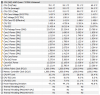
First image here is running just idle, I've got my pc in "Quiet" mode even at the time

Meanwhile this second one was taken while running Cinebench R20, as I'm not 100% sure what I'm lookin' at, I can't comment much about that... Hopefully someone can tell me what the hell I'm looking at fully
Here's an image of my Motherboard info taken from HWiNFO
View attachment 4595
First image here is running just idle, I've got my pc in "Quiet" mode even at the time
View attachment 4597
Meanwhile this second one was taken while running Cinebench R20, as I'm not 100% sure what I'm lookin' at, I can't comment much about that... Hopefully someone can tell me what the hell I'm looking at fully
View attachment 4598
Here's an image of my Motherboard info taken from HWiNFO
Well, that proves something I suspected with "My 65w processor is too hot" complaints after seeing this thread. Your ASRock board is only reporting to your processor that its only using 50% of power so it uses more, so much more that it is reaching the voltage limit before the 'fake' power limit. No way in hell 88w would yield 90c otherwise.
I wouldn't be surprised if most boards are doing this with the 65w processors actually. Need more subjects.
Well, that proves something I suspected with "My 65w processor is too hot" complaints after seeing this thread. Your ASRock board is only reporting to your processor that its only using 50% of power so it uses more, so much more that it is reaching the voltage limit before the 'fake' power limit. No way in hell 88w would yield 90c otherwise.
I wouldn't be surprised if most boards are doing this with the 65w processors actually. Need more subjects.
I'm even running this under a H150i, Triple AIO Rad
View attachment 4595
First image here is running just idle, I've got my pc in "Quiet" mode even at the time
View attachment 4597
Meanwhile this second one was taken while running Cinebench R20, as I'm not 100% sure what I'm lookin' at, I can't comment much about that... Hopefully someone can tell me what the hell I'm looking at fully
View attachment 4598
Here's an image of my Motherboard info taken from HWiNFO
Just the PPT of 45W under 100% load indicates something fishy is going on here.
bgeneto
New Member
Under Linpack my reading averaged 127%. I run an MSI MEG X570 ACE ver. 1.80. If I understand the article correctly, MSI is seriously overvolting my cpu, correct? If so, is there any setting I can make to the voltage to lower the overvolt? I currently have the cpu voltage locked at 1.42v as it was pushing over 1.5v on auto. No cpu overclock. No PBO. It happens on Both AMD High Performance Power Plan and the 1usmus Ryzen Power Plan. I have wondered why this cpu seemingly runs so hot when there is an NH_D15 cooler set to full fans on top. This cooler should be well able to keep the 3900X under 70c. The article states outside of certain MSI mobos, the setting isn't available. Can someone tell me if this mobo has it available? And thank you fro bringing this to the forefront.
I'm not sure but maybe you get it wrong... Above 100% means your CPU is protected against overpowering delivery. If your motherboard is reporting 127% while Linpack is running that possible means you are not stressing your CPU that much. Which is strange, my ASUS TUF Gaming X570-PLUS (Wi-Fi) (BIOS 1407) reports near 100% (99-101%) in Linpack or CB 20 or AIDA64. It reports slightly above 100% (max. 105%) with Prime95 small or in place and, for obvious reasons, around 500% while idling.
About Ryzen 3900X temps, I cannot keep it under 70ºC not even with a DeepCool Castle 360mm AIO in the push-pull config, I doubt NH_D15 would beat that AIO unless you are working open air and at very low ambient temps (not my case). CPU idle temp is around 50ºC and stress testing around 90ºC. My chipset 68ºC (idle) in a case with 9x 12mm fans. Also using 1usmus Ryzen Power Plan.
Attachments
Similar threads
- Replies
- 1
- Views
- 244
- Replies
- 1
- Views
- 449
- Replies
- 4
- Views
- 415







