pcmaniac2020
New Member
Add a "Logging" settings page, where users will be able to customize settings as Polling rate*, file format and which sensors we want to track.
Example settings page:
Polling rate: 60000 ms
File format: .txt
Items separator: _
Time format: Default
Sensors: GPU Temperature; Physical memory Available;
Path: C:/Users/*******/Desktop
* Log polling rate separate than the sensor's page polling rate.
This way, users who want to log their computer for much time, won't get a file like this: (3236 lines is a little bit too much...)
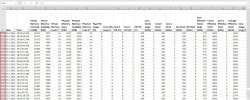 Note that to make the log readable, I had to open the .csv with the notepad, save it as .txt and then open the .txt using excel to make the values readable. Before doing this, it looked loke this:
Note that to make the log readable, I had to open the .csv with the notepad, save it as .txt and then open the .txt using excel to make the values readable. Before doing this, it looked loke this:
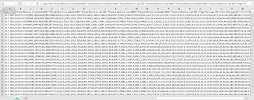
My requests:
1) "Logging" settings menu with options such as "Polling rate", "File format", "Items separator", "Date/time format", "Sensors" and "Path".
2) Support for more file formats, like .LOG, .XTM, .CSV, .HTM, .MHT
Thanks you for reading this and hope you will implement these features soon.
Example settings page:
Polling rate: 60000 ms
File format: .txt
Items separator: _
Time format: Default
Sensors: GPU Temperature; Physical memory Available;
Path: C:/Users/*******/Desktop
* Log polling rate separate than the sensor's page polling rate.
This way, users who want to log their computer for much time, won't get a file like this: (3236 lines is a little bit too much...)
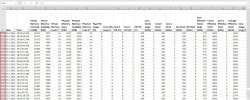 Note that to make the log readable, I had to open the .csv with the notepad, save it as .txt and then open the .txt using excel to make the values readable. Before doing this, it looked loke this:
Note that to make the log readable, I had to open the .csv with the notepad, save it as .txt and then open the .txt using excel to make the values readable. Before doing this, it looked loke this: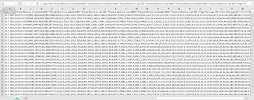
My requests:
1) "Logging" settings menu with options such as "Polling rate", "File format", "Items separator", "Date/time format", "Sensors" and "Path".
2) Support for more file formats, like .LOG, .XTM, .CSV, .HTM, .MHT
Thanks you for reading this and hope you will implement these features soon.
