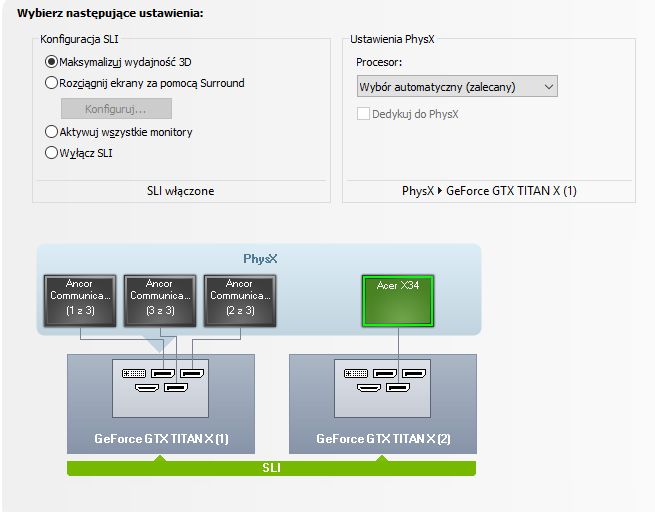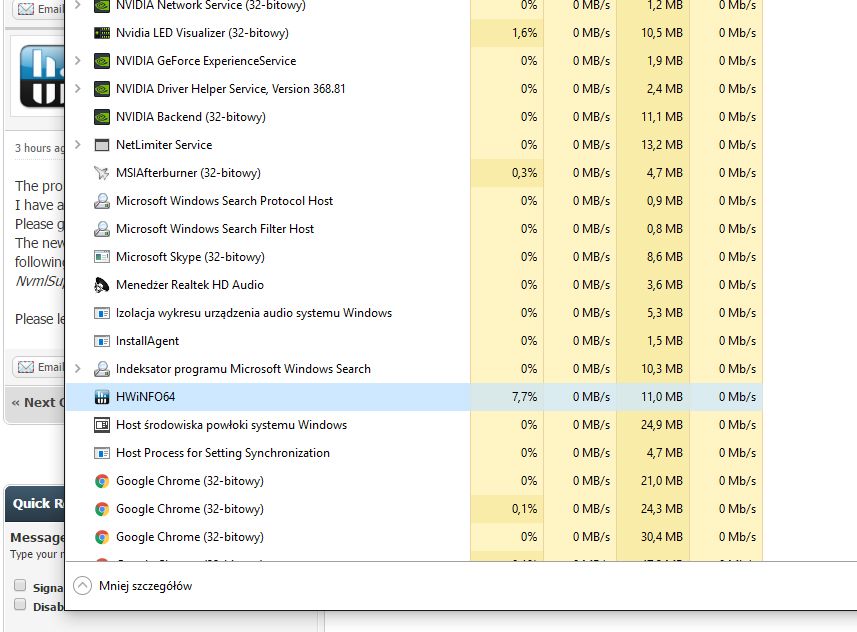Irody
New Member
Hey, after I updated my GPU driver and cleared my CMOS I'm not able to start HWinfo anymore 
If I disable SLI in the Nvidia Control Panel I can start HWinfo without any problems. When HWinfo is running I can re-enable SLI and it shows me the correct data. When I restart HWinfo the same problem appears - even after System restart.
Any advice would be great
Will attach my debug file.
If I disable SLI in the Nvidia Control Panel I can start HWinfo without any problems. When HWinfo is running I can re-enable SLI and it shows me the correct data. When I restart HWinfo the same problem appears - even after System restart.
Any advice would be great
Will attach my debug file.