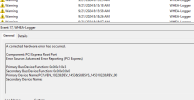markker2992
New Member
Thank you so much! I replaced the drive and all they had was another model Patriot one. I got another WHEA error right away, are you able to tell me if this is another drive issue or something else?It's caused by the Patriot M.2 P300 drive.