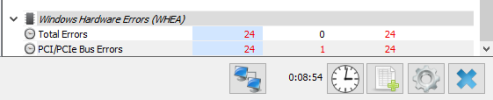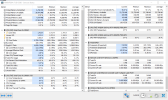Hello, my friends recently checked on my pc and found out I had WHEA problems. My PC seems fine which is why I am lost on why I even get these errors. My friends recommended to buy a new GPU to test on my motherboard to see if the GPU is the issue. However, I figured I'd ask here. Anyways, if someone is willing to help out, I would appreciate it a lot.
Newest Bios 1801 and newest GPU driver as well.
My specs are: 13900k, 4090, 7200mhz DDR5 32gb, Z790 Apex, and 990 Pro SSD.
Below I attached the debug mode thing. Hopefully that's correct.
Newest Bios 1801 and newest GPU driver as well.
My specs are: 13900k, 4090, 7200mhz DDR5 32gb, Z790 Apex, and 990 Pro SSD.
Below I attached the debug mode thing. Hopefully that's correct.