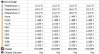Hi Martin,
I've just started using HWiNFO64 and think its great; interesting you should bring up
a redesign of the sensor window. The first thing I thought when I saw the HWiNFO64 sensor window is "Wow, I didn't there were that many sensors!". LOL
I'm a bit sleep deprived lately, so pardon me if I glossed over your description of
a possible enhancement; that is you may have mentioned what I am about to propose.
Perhaps a "sensors" preference configuration window, with little check boxes to
indicate "which" sensors the user is interested in, such that only those get displayed?
BTW, given I'm a bit tired, perhaps I can ask a question regarding several related sensors, namely temperature sensors.
In my particular case I have an AMD FX-8350 processor and a Gigabyte GA-990FXA-UD3 rev 3.0 motherboard. There are are a number of temperatures that are
labelled specifically, such as "CPU 0", and "GPU 0", which fall under their respective products (AMD FX-8350 processor, and Nvidia GTX 560 graphics card).
The temperatures I'm unclear about, as to what they specifically represent are,
temperature 1, temperature 2, and temperature 3, all found under "ITE IT8728F".
If I'm not mistaken "ITE IT8728F" has something to do with SUPER I/O?
What do temperataures 1, 2, 3 actually represent? Do any of the temperatures in
HWiNFO64 represent the MosFets, Northbridge, or Voltage Regulators?
Thanks again for creating HWiNFO...I think I'll find it very useful.
Cheers,
- Rich
I've just started using HWiNFO64 and think its great; interesting you should bring up
a redesign of the sensor window. The first thing I thought when I saw the HWiNFO64 sensor window is "Wow, I didn't there were that many sensors!". LOL
I'm a bit sleep deprived lately, so pardon me if I glossed over your description of
a possible enhancement; that is you may have mentioned what I am about to propose.
Perhaps a "sensors" preference configuration window, with little check boxes to
indicate "which" sensors the user is interested in, such that only those get displayed?
BTW, given I'm a bit tired, perhaps I can ask a question regarding several related sensors, namely temperature sensors.
In my particular case I have an AMD FX-8350 processor and a Gigabyte GA-990FXA-UD3 rev 3.0 motherboard. There are are a number of temperatures that are
labelled specifically, such as "CPU 0", and "GPU 0", which fall under their respective products (AMD FX-8350 processor, and Nvidia GTX 560 graphics card).
The temperatures I'm unclear about, as to what they specifically represent are,
temperature 1, temperature 2, and temperature 3, all found under "ITE IT8728F".
If I'm not mistaken "ITE IT8728F" has something to do with SUPER I/O?
What do temperataures 1, 2, 3 actually represent? Do any of the temperatures in
HWiNFO64 represent the MosFets, Northbridge, or Voltage Regulators?
Thanks again for creating HWiNFO...I think I'll find it very useful.
Cheers,
- Rich