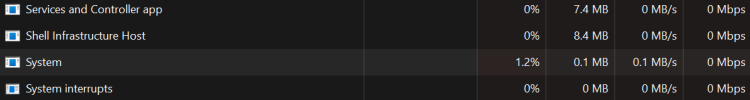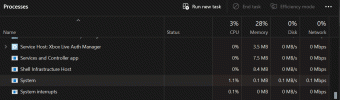ghostofvalen
New Member
I noticed after rebooting and after a few hours a load of 0.7-2% on System process starts (10-30% of a cpu core). As soon as I close HWInfo64 the load on the System Process goes away. I'm really at a loss, I thought maybe it was a particular sensor and enabled Polling, none were over 20-30. Regardless I tried disabling every single sensor but it still kept the load on the System Process. Attached is screenshot of System Process and attached debug log after pulling up sensors screen. Let me know what else I can do to help you.
Attachments
Last edited: