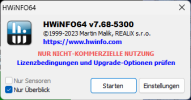There is a weird bug since months in combination of Nvidia drivers on Windows 11 and HwInfo running, causing FPS not be stable at VSync cap.
If you have a monitor which doesnt support Gsync, so it just uses VSync, and have HwInfo running, there is a weird glitch happening, that the FPS is not stable at for example 60, 120 or 144Hz/FPS, but randomly jumps down to 50-57, 110-117, 120-135. If you force global VSync off in Nvidia panel and set a FPS cap which is equal to the monitor refresh rate, the issue stops. The issue also stops (not 100% though it seems) if you close HwInfo. You can test this with https://www.testufo.com/
The issue is also debated in this post:
 www.forum-3dcenter.org
www.forum-3dcenter.org
 www.forum-3dcenter.org
www.forum-3dcenter.org
HwInfo: 7.68-5300
Nvidia driver: 546.33
Windows 11: 23h2 22631.2861
If you have a monitor which doesnt support Gsync, so it just uses VSync, and have HwInfo running, there is a weird glitch happening, that the FPS is not stable at for example 60, 120 or 144Hz/FPS, but randomly jumps down to 50-57, 110-117, 120-135. If you force global VSync off in Nvidia panel and set a FPS cap which is equal to the monitor refresh rate, the issue stops. The issue also stops (not 100% though it seems) if you close HwInfo. You can test this with https://www.testufo.com/
The issue is also debated in this post:
3DCenter Forum - Einzelnen Beitrag anzeigen - Nvidia GeForce-Treiber 546.29 Game Ready
Diskussions- und Hardwarehilfe-Forum von 3DCenter.org
3DCenter Forum - Einzelnen Beitrag anzeigen - Nvidia GeForce-Treiber 546.29 Game Ready
Diskussions- und Hardwarehilfe-Forum von 3DCenter.org
HwInfo: 7.68-5300
Nvidia driver: 546.33
Windows 11: 23h2 22631.2861