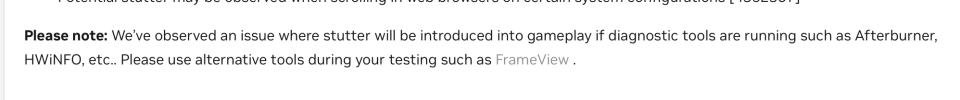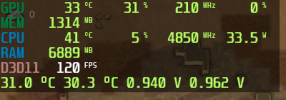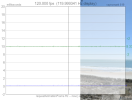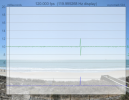Well I did some gaming test (avatar FOP, which is know to be quite well optimized, at least for frametime) and the result is that HWinfo64 GPU monitoring is somehow creating frametime spikes when Vsync is on.
See below picture, on the top, with HWinfo64 GPU monitoring (1000ms pooling), it clearly has spikes at a regular pace (1000ms...). The bottom capture was with HWinfo64 GPU monitoring disabled. No spikes.

Sadly I can definitely perceive those spikes, so I would tend to turn off GPU monitoring... But damn that su*ks, as I completely lose any sense of GPU temp and usage, which is a big deal!
I guess ill try to see if I can get RTSS to OSD those metrics at least while gaming ( for the record, RTSS does not create those spikes...).
Note that in both cases NVML was disabled, or else the spikes are much, much bigger.
Edit, I will try reinstalling an older driver, most likely 537.58 to see if this was introduced in a recent driver like the NVML issue.
See below picture, on the top, with HWinfo64 GPU monitoring (1000ms pooling), it clearly has spikes at a regular pace (1000ms...). The bottom capture was with HWinfo64 GPU monitoring disabled. No spikes.

Sadly I can definitely perceive those spikes, so I would tend to turn off GPU monitoring... But damn that su*ks, as I completely lose any sense of GPU temp and usage, which is a big deal!
I guess ill try to see if I can get RTSS to OSD those metrics at least while gaming ( for the record, RTSS does not create those spikes...).
Note that in both cases NVML was disabled, or else the spikes are much, much bigger.
Edit, I will try reinstalling an older driver, most likely 537.58 to see if this was introduced in a recent driver like the NVML issue.
Last edited: