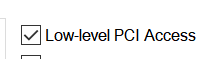Hello, I was running HWiNFO before shutting my computer down to install a GPU riser cable. Finished the install, system booted up fine and fired my mining program up and everything mining ETHash perfectly. However, I cannot get HWiNFO to run a full analysis. it keeps crashing during "analyzing devices." Here is the debug file that I am able to create.
HWiNFO Crashes- After Installing GPU Riser Cable??
- Thread starter TallGibbs
- Start date