Apologies if this is a simple issue that i'm missing, but I have had trouble getting HWiNFO to work after I reset the CMOS battery. I have tried resetting the BIOS settings to default and reset the CMOS battery again to see if that would sort it, but those did not help. I've reinstalled the program too and that did nothing. On a side note, i've had some strange issues with GPU-Z too; it still reads the sensors just fine, but it displays error messages upon startup such as these:
HWiNFO displays this message when it crashes:
Problem signature:
Problem Event Name: APPCRASH
Application Name: HWiNFO64.EXE
Application Version: 5.6.0.0
Application Timestamp: 59fad937
Fault Module Name: ntdll.dll
Fault Module Version: 6.1.7601.23915
Fault Module Timestamp: 59b94ee4
Exception Code: c00000fd
Exception Offset: 000000000004f2fa
OS Version: 6.1.7601.2.1.0.768.3
Locale ID: 2057
Additional Information 1: 4532
Additional Information 2: 4532f229f4f8256e89a18c763aa82c0c
Additional Information 3: b4e1
Additional Information 4: b4e1053f1a3c397b22e78f93ad7acc9d
As I said, I have tried reinstalling HWiNFO, reset the preferences, reset the GPU cache, and tried reinstalling the driver without success. The only two things I can think of trying next is to reflash the BIOS or reinstall Windows.
The computer is an Alienware M17X R2.
HWiNFO displays this message when it crashes:
Problem signature:
Problem Event Name: APPCRASH
Application Name: HWiNFO64.EXE
Application Version: 5.6.0.0
Application Timestamp: 59fad937
Fault Module Name: ntdll.dll
Fault Module Version: 6.1.7601.23915
Fault Module Timestamp: 59b94ee4
Exception Code: c00000fd
Exception Offset: 000000000004f2fa
OS Version: 6.1.7601.2.1.0.768.3
Locale ID: 2057
Additional Information 1: 4532
Additional Information 2: 4532f229f4f8256e89a18c763aa82c0c
Additional Information 3: b4e1
Additional Information 4: b4e1053f1a3c397b22e78f93ad7acc9d
As I said, I have tried reinstalling HWiNFO, reset the preferences, reset the GPU cache, and tried reinstalling the driver without success. The only two things I can think of trying next is to reflash the BIOS or reinstall Windows.
The computer is an Alienware M17X R2.
