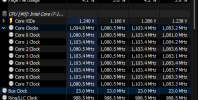HWiNFO v7.46 available.
Changes:
Changes:
- Fixed monitoring of legacy CPU Usage on Windows 11.
- Fixed a possible crash during XTU check on AMD Genoa/Bergamo.
- Fixed reporting of EDC current value on AMD Raphael.
- Fixed driver compatibility with Windows Kernel-mode Hardware-enforced Stack Protection.
- Improved Intel Arc GPU support with new drivers.