Sunlighthell
Member
Hi, first thanks for this great monitoring tool.
2 weeks ago I bought XBOX Wireless adapter (6HN-00004) for my Xbox series x controller. I immediately noticed that this thing heating up even when gamepad is off and adapter is also in sleep state. I googled a bit and it seems some people run into this issue with no real solution.
Well today I found the reason at least on my machine: HWinfo64. When program is opened device begins to heating up immediately. When I close HWinfo it begins to cool down. I suspect that program constantly polling it and prevents idle state.
However it seems if I disable Adapter sensors it stops heating up with HWInfo open.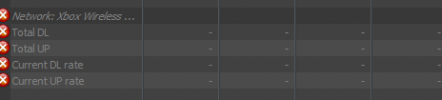
I'll leave this information here anyway so maybe someone will find it as solution.
Can't really provide any useful info other than:
HWinfo version 7.00 - 4400 default settings
Motherboard: b550 aorus master
CPU: ryzen 3800x
PSU: Corsair rm 750x
I think other PC parts are irrelevant
Windows 10 Pro latest version with all updates
2 weeks ago I bought XBOX Wireless adapter (6HN-00004) for my Xbox series x controller. I immediately noticed that this thing heating up even when gamepad is off and adapter is also in sleep state. I googled a bit and it seems some people run into this issue with no real solution.
Well today I found the reason at least on my machine: HWinfo64. When program is opened device begins to heating up immediately. When I close HWinfo it begins to cool down. I suspect that program constantly polling it and prevents idle state.
However it seems if I disable Adapter sensors it stops heating up with HWInfo open.
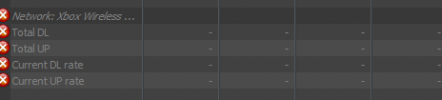
I'll leave this information here anyway so maybe someone will find it as solution.
Can't really provide any useful info other than:
HWinfo version 7.00 - 4400 default settings
Motherboard: b550 aorus master
CPU: ryzen 3800x
PSU: Corsair rm 750x
I think other PC parts are irrelevant
Windows 10 Pro latest version with all updates
