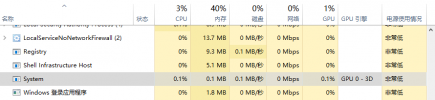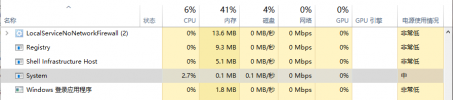HWiNFO v7.00-4400, when used in sensor mode, causes the system process to increase CPU utilization by about 3% , which was not the case in previous releases.
HWINFO64 v7.00-4400 results in increased CPU utilization by the system process
- Thread starter 水亦漾
- Start date