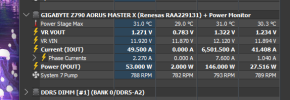After upgrading to 8.12, the Renesas controller sections of HWInfo do not show up anywhere in the software - restarts, cold boots, and reinstallations change nothing - however, simply installing 8.10 or any previous version (that could see the Renesas controller) will go back to show Renesas controller based readouts. This is on Gigabyte z790 MASTER X - F5 bios - running the latest public build of 24H2 W11 Enterprise - the only thing to change is the version of HWInfo to make the bug show. I have no included any debug info/etc because I don't see how that would help with this since its entirely HWInfo version specific, but if that is needed, please reply back.
HWInfo64 v8.12 doesn't show Renesas controller (v8.10 and earlier do)
- Thread starter JAEMzWOLF
- Start date