After today windows 11 update to 10.0.22621.1702 the HWiNFO64A_178.SYS driver is being banned as "it is incompatible with a Windows security mitigation called Hardware-enforfed Stack protection".

► Running Hwinfo64 Pro 7.44-5100 → HWiNFO error popup window:
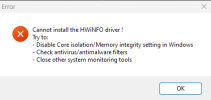
► No way to enable Hardware-enforfed Stack protection again unless the mentioned driver would be upgraded/made compatible:

Waiting your feedback,
Thanks in advance,
best.
just4t

► Running Hwinfo64 Pro 7.44-5100 → HWiNFO error popup window:
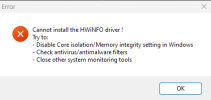
► No way to enable Hardware-enforfed Stack protection again unless the mentioned driver would be upgraded/made compatible:

Waiting your feedback,
Thanks in advance,
best.
just4t

