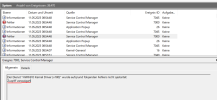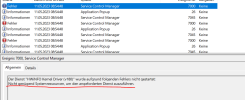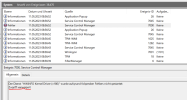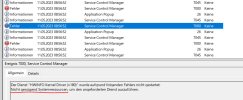Hey everyone,
I got the most recent version through auto-update this morning, however when installing the following pops up:
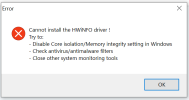
I went from the second to last to this most recent version (I guess 7.44 -> 7.46? - I didn't skip any minor versions inbetween and updated as soon as the auto-updater prompted me to do so) and I'm running it as admin as well.
I'm on Windows 10:

Never had this problem before, is there any advice on how to fix it?
Might be related to this: https://www.hwinfo.com/forum/thread...2-by-hardware-enforfed-stack-protection.8885/
Thanks and best!
I got the most recent version through auto-update this morning, however when installing the following pops up:
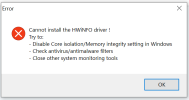
I went from the second to last to this most recent version (I guess 7.44 -> 7.46? - I didn't skip any minor versions inbetween and updated as soon as the auto-updater prompted me to do so) and I'm running it as admin as well.
I'm on Windows 10:

Never had this problem before, is there any advice on how to fix it?
Might be related to this: https://www.hwinfo.com/forum/thread...2-by-hardware-enforfed-stack-protection.8885/
Thanks and best!