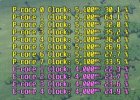Pinkie Pie
Well-Known Member
Missing power plans on AMD Ryzen 5000 series
In amd_chipset_software_2.10.13.408 is there any power plans because I do not see or have any for 5800X. Under additional power settings. Release notes say AMD Ryzen Power Plan / AMD Processor Power Management Support 6.0.0.3 6.0.0.7 New program support added. Support for AMD Ryzen™ 5000...
Directly from AMD them self.
You can also just set powersaving on desktop as any game will automaticly do high performance power plan anyway atleast those in the list that is.