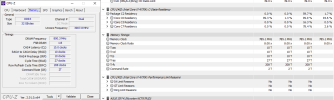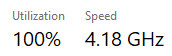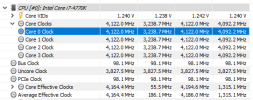You are using an out of date browser. It may not display this or other websites correctly.
You should upgrade or use an alternative browser.
You should upgrade or use an alternative browser.
Inaccurate memory timings
- Thread starter Yo Whats Up
- Start date
Yo Whats Up
Member
Yo Whats Up
Member
Ok but why is HWInfo showing lower BLCK? Why aren't you concerned your software is incorrectly reporting what it's supposed to report correctly!!!!!!!!!!
Or well, i don't know if it's incorrectly reporting it, but so far it's 2 versus 1 in the "votes" department since both task manager and cpu-z are reporting close values within 0.02 ghz while hwinfo's is very off
Or well, i don't know if it's incorrectly reporting it, but so far it's 2 versus 1 in the "votes" department since both task manager and cpu-z are reporting close values within 0.02 ghz while hwinfo's is very off
eXePert
Member
Your bus value jumps to 98 (16*98=1568) and this is normal. In the BIOS settings there is an option Spread Spectrum which by disabling it you will have a stable 100 and then 16*100=1600. Similarly it affects the CPU Freq. I have exactly the same it jumps, but unfortunately in the settings of my BIOS I can not disable Spread Spectrum. So everything is displayed correctly at your place.
Yo Whats Up
Member
How would one acquire a Hwinfo debug file?
Had stuff to do lately so haven't had much time to tinker for hours with cpu stuff. But i noticed on prime95 small FTT test version 26.6 it crashes after like 20 mins, so i'm back again lol.
I tried restarting hwinfo as well as my pc, nothing changed. Cpu-z reports "core voltage" but since my mb is an z87-k, that is most likely just the same "VIN4" reading that HWInfo provides, although they differentiate a bit. Like hwinfo reports 0.832v but cpu-z reports 0.888v. And even tho cpu-z refreshes less often than hwinfo, over a 10 sec period the 0.888v barely changes while hwinfo keeps changing near 0.832v so it's pretty clear there's a difference. I however read that if you disable SVID control, which i had disabled for years, then u won't get a vcore reading from the external voltage regulator. Well I enabled it and i still don't see any vcore reading, so maybe it just doesn't really do anything since the mb has an intertal voltage regulator so the external voltage regulator is useless, making all the bios options about it like SVID Control or Thermal Feedback just dummy options that do nothing. That's my theory anyway, maybe i'm wrong. I could not find much if at all about this in google. so nothing to disprove it so far. So here are some more pics of the differences between readings
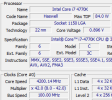

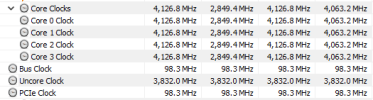
I have Spread Spectrum disabled (always have), and my blck multiplier as well as "initial blck frequency" set to 100, cpu strap is set to 100 and ratio is set to 100:100. As such i'm heavily inclined to believe cpu-z over hw info on these reportings, especially since task manager also reports core clocks very close to those of cpu-z. So that means smth with hwinfo is wrong, so i'm waiting for instructions now how to get a debug log.
On another note, is VTT voltage as shown in Hwinfo just cache/uncore voltage? Because i have cache voltage set to 1.1v with 39 multiplier, and vtt voltage is the only one resembling anything near 1.1v

although i cannot understand why it remains static. If vin4 is my vcore, it goes down to like 0.8v when there is no activity, so there is power saving. But why is VTT the same always static? Is it not cache/uncore voltage? I googled about VTT but how could find little info and it was all very confusing, apparently it's a very old reading since most topics are from like 2012 and earlier. Then again my cpu was made 2013 so not old at all in regards to it, but still. Tho, if we are to judge by all the incorrect reportings hwinfo reported, i wouldn't be surprised if this one is off as well. Still doesn't explain why it's static though, unless it's not cache/uncore voltage and that one is just not shown.
After i started prime95 small ftt test, vtt jumped from 1.112 to 1.120 V, so it's not completely static it seems.
During prime 95 test, the core voltage remains at 0.912V in cpu-z, yet increases to 1.304V in hwinfo, i have it set to 1.24V in bios yet i also have very aggressive LLC so that could explain why it goes higher, but still weird that now cpu-z is the one missreporting, since there's no way the core voltage is still at 0.912V under full stress test. This is all very confusing and i can now see why they dumped internal voltage regulators... However judging by the fact that hwinfo has been misreporting other values, i wouldn't be surprised if the Vin4 reading is shown more (or less) than it actually is just because it's being incorrectly reported. Like obviously, the reading itself is not necessarily exactly the same as the vcore reading, but it's clear that it's the cpu voltage, but what i'm saying is, hwinfo is not reporting the same value as the value that the motherboard is giving. Because the mb is giving 4200 mhz as shown by cpu-z and 4.18ghz as shown by task manager, yet hwinfo is reporting 4130 so it's not reporting what the mb is reporting.
Had stuff to do lately so haven't had much time to tinker for hours with cpu stuff. But i noticed on prime95 small FTT test version 26.6 it crashes after like 20 mins, so i'm back again lol.
I tried restarting hwinfo as well as my pc, nothing changed. Cpu-z reports "core voltage" but since my mb is an z87-k, that is most likely just the same "VIN4" reading that HWInfo provides, although they differentiate a bit. Like hwinfo reports 0.832v but cpu-z reports 0.888v. And even tho cpu-z refreshes less often than hwinfo, over a 10 sec period the 0.888v barely changes while hwinfo keeps changing near 0.832v so it's pretty clear there's a difference. I however read that if you disable SVID control, which i had disabled for years, then u won't get a vcore reading from the external voltage regulator. Well I enabled it and i still don't see any vcore reading, so maybe it just doesn't really do anything since the mb has an intertal voltage regulator so the external voltage regulator is useless, making all the bios options about it like SVID Control or Thermal Feedback just dummy options that do nothing. That's my theory anyway, maybe i'm wrong. I could not find much if at all about this in google. so nothing to disprove it so far. So here are some more pics of the differences between readings
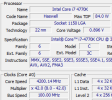
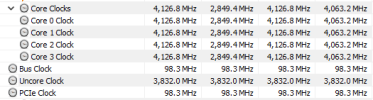
I have Spread Spectrum disabled (always have), and my blck multiplier as well as "initial blck frequency" set to 100, cpu strap is set to 100 and ratio is set to 100:100. As such i'm heavily inclined to believe cpu-z over hw info on these reportings, especially since task manager also reports core clocks very close to those of cpu-z. So that means smth with hwinfo is wrong, so i'm waiting for instructions now how to get a debug log.
On another note, is VTT voltage as shown in Hwinfo just cache/uncore voltage? Because i have cache voltage set to 1.1v with 39 multiplier, and vtt voltage is the only one resembling anything near 1.1v
although i cannot understand why it remains static. If vin4 is my vcore, it goes down to like 0.8v when there is no activity, so there is power saving. But why is VTT the same always static? Is it not cache/uncore voltage? I googled about VTT but how could find little info and it was all very confusing, apparently it's a very old reading since most topics are from like 2012 and earlier. Then again my cpu was made 2013 so not old at all in regards to it, but still. Tho, if we are to judge by all the incorrect reportings hwinfo reported, i wouldn't be surprised if this one is off as well. Still doesn't explain why it's static though, unless it's not cache/uncore voltage and that one is just not shown.
After i started prime95 small ftt test, vtt jumped from 1.112 to 1.120 V, so it's not completely static it seems.
During prime 95 test, the core voltage remains at 0.912V in cpu-z, yet increases to 1.304V in hwinfo, i have it set to 1.24V in bios yet i also have very aggressive LLC so that could explain why it goes higher, but still weird that now cpu-z is the one missreporting, since there's no way the core voltage is still at 0.912V under full stress test. This is all very confusing and i can now see why they dumped internal voltage regulators... However judging by the fact that hwinfo has been misreporting other values, i wouldn't be surprised if the Vin4 reading is shown more (or less) than it actually is just because it's being incorrectly reported. Like obviously, the reading itself is not necessarily exactly the same as the vcore reading, but it's clear that it's the cpu voltage, but what i'm saying is, hwinfo is not reporting the same value as the value that the motherboard is giving. Because the mb is giving 4200 mhz as shown by cpu-z and 4.18ghz as shown by task manager, yet hwinfo is reporting 4130 so it's not reporting what the mb is reporting.
Last edited:
Yo Whats Up
Member
Ok i downloaded newest hwmonitor and just like cpu-z and task manager (mostly) it shows that the cpu is running over 4200 mhz, so this is definitely hwinfo reporting incorrect clocks
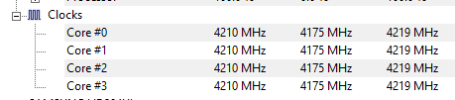
Also a new option called "CPU VCORE" appears in HWMonitor which is the same one that cpu-z was showing as "core voltage" but obviously it's not as the external voltage regulator is probably reporting an incorrect value as whatever it's trying to do is being overridden by the internal one. There is still the VIN12 value that is the same as VIN4 value in hwinfo, so at least we know this one hwinfo is not reporting incorrectly. However hwmointor has no VTT value, but it has "LLC/Ring" value that is almost the same as the VTT value in hwinfo, reporting 1.126v while hwinfo reports 1.120v, so prob hwinfo is reporting incorrect value because i doubt two values will have such a close reporting and it just so happens that hwinfo doesn't report llc/ring/cache/uncore while hwmonitor doesn't report VTT, so this pretty much confirms that vtt is indeed cache/uncore voltage like i was suspecting it was, and hwinfo is reporting it incorrectly as well.
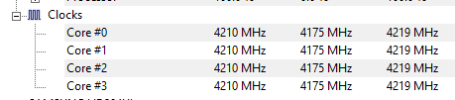
Also a new option called "CPU VCORE" appears in HWMonitor which is the same one that cpu-z was showing as "core voltage" but obviously it's not as the external voltage regulator is probably reporting an incorrect value as whatever it's trying to do is being overridden by the internal one. There is still the VIN12 value that is the same as VIN4 value in hwinfo, so at least we know this one hwinfo is not reporting incorrectly. However hwmointor has no VTT value, but it has "LLC/Ring" value that is almost the same as the VTT value in hwinfo, reporting 1.126v while hwinfo reports 1.120v, so prob hwinfo is reporting incorrect value because i doubt two values will have such a close reporting and it just so happens that hwinfo doesn't report llc/ring/cache/uncore while hwmonitor doesn't report VTT, so this pretty much confirms that vtt is indeed cache/uncore voltage like i was suspecting it was, and hwinfo is reporting it incorrectly as well.
Yo Whats Up
Member
I increased the cpu cache voltage from 1.1 to 1.13v in bios, this increase the LLC/Ring voltage reading in HWMonitor from 1.126 to 1.157v, by exactly 0.031v as expected, however the VTT voltage remain 1.12v and then 1.20v during prime95 in hwinfo, so this means, hwinfo is lacking llc/ring/cache/uncore voltage reading, and hwmonitor is lacking the VTT voltage reading whatever that is in HWInfo, unless, of course, hwinfo is also wrong about this VTT voltage and it's in hwmonitor under a different name, however i do not think that is the case becase the closest voltage to 1.120v in hwmonitor excluding the llc/ring voltage is a few readings that all show around 1V, and even tho hwinfo is wrong in many places, it's usually not like SUPER wrong, so i doubt it is off by a whole 0.120v. So almost certainly, it's just that the VTT voltage reading that is in hwinfo is missing from hwmonitor. It was just a big coincidence between the VTT and the llc/ring reading being nearly the same. I still wonder why llc/ring reading remains static in hw monitor, i have all power saving features enabled except EPU power saving in bios, yet it still seems to run at max voltage all the time.
Actually, hwinfo is not lacking the llc/ring voltage, it it showing as offset

But obviously the offset is wrong as i just increased it from 1.1v to 1.13v and hwinfo still shows it as 0.000V offset, so not only is it wrong, or well i guess it's correct since i'm using manual voltage not offset mode, but it's just plain missing the value reading that hwmonitor has.
On another note, perhaps the reason why the llc/ring voltage is static in hwmonitor, is the same reason the cpu VID (the value set in bios) is static as well. But this doesn't explain why there is a separate reading that is the cpu voltage (vin12 in hwmonitor and vin4 in hwinfo) that is dynamic and changes, yet there isn't a dynamic reading for the cpu cache voltage but just a static one.
In any case, i am waiting for instructions how to do a debug log so we can fix these incorrect values, and also reporting on the fact that hwinfo is missing the static ring/llc/cache/uncore voltage as reported by hwmonitor.
Actually, hwinfo is not lacking the llc/ring voltage, it it showing as offset

But obviously the offset is wrong as i just increased it from 1.1v to 1.13v and hwinfo still shows it as 0.000V offset, so not only is it wrong, or well i guess it's correct since i'm using manual voltage not offset mode, but it's just plain missing the value reading that hwmonitor has.
On another note, perhaps the reason why the llc/ring voltage is static in hwmonitor, is the same reason the cpu VID (the value set in bios) is static as well. But this doesn't explain why there is a separate reading that is the cpu voltage (vin12 in hwmonitor and vin4 in hwinfo) that is dynamic and changes, yet there isn't a dynamic reading for the cpu cache voltage but just a static one.
In any case, i am waiting for instructions how to do a debug log so we can fix these incorrect values, and also reporting on the fact that hwinfo is missing the static ring/llc/cache/uncore voltage as reported by hwmonitor.
Last edited:
IMPORTANT - Read this before submitting a report
In order to submit a bug report, please include the following information: HWiNFO32/64 Report File (HTM or TXT preferred) HWiNFO32/64 Debug File (HWiNFO32.DBG or HWiNFO64.DBG) In case the application crashes or you are not able to create a Report File, please submit only the Debug File. This...
 www.hwinfo.com
www.hwinfo.com
Check in the main window of HWiNFO (not sensors) for detailed OC voltage values including LLC/Ring voltage.
Yo Whats Up
Member
IMPORTANT - Read this before submitting a report
In order to submit a bug report, please include the following information: HWiNFO32/64 Report File (HTM or TXT preferred) HWiNFO32/64 Debug File (HWiNFO32.DBG or HWiNFO64.DBG) In case the application crashes or you are not able to create a Report File, please submit only the Debug File. This...www.hwinfo.com
Check in the main window of HWiNFO (not sensors) for detailed OC voltage values including LLC/Ring voltage.
Ok so here's the debug file using the latest non-beta version, i couldn't find a report file idk if that's needed hope u can solve the problem cuz it's kinda unuseable now for me with so many incorrect values
Attachments
Yo Whats Up
Member
Looks like this won't get solved? I mean i don't blame u, this is a free product so there is no incentive to work ur ass off to try to fix something for an 8 year old system that very few people have and no financial benefit. That said, i was at least expecting a response, u asked me for log, i provided, and then dead silence. If u don't wanna work on it at least say so, this is frustrating.
Similar threads
- Replies
- 2
- Views
- 378
- Replies
- 2
- Views
- 283
- Replies
- 2
- Views
- 713