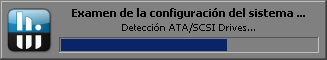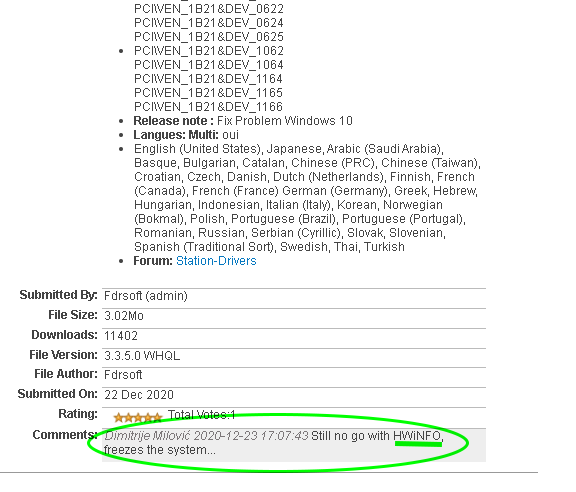somebody2978
Member
Hello. I have found an bug in this disk monitoring program that is not present in other similar programs.
A few days ago I bought a SATA port expansion board for PCIE connection. To be more specific, this model:
SSU "SU-SA3034A" (PCIE 3.0 x1 to SATA 3.0):
This board uses the "ASM1064" controller chip:

 www.asmedia.com.tw
www.asmedia.com.tw
With this driver:
- "Asmedia ASM-106x Sata 6G controller Drivers Version 3.3.3.0 WHQL" (Windows 7 x64):
- It also has for "Windows 10 x64", but it is not my case:
I tried this on an old PC. Gigabyte GA-P35-DS3L motherboard with Q6600 CPU, 8GB RAM, with Windows 7 Professional x64.
The expansion board works perfectly with the driver and the drive behaves as if it were native. But I noticed that this disk monitoring program does not detect the drives connected to the expansion board. However, "AIDA64" disk monitoring and disk monitoring inside "Auslogics Defrag Ultimate" defragmenter can see the disk and monitor it normally.
I am notifying you of this because I have a hunch that this problem is fixable.
A few days ago I bought a SATA port expansion board for PCIE connection. To be more specific, this model:
SSU "SU-SA3034A" (PCIE 3.0 x1 to SATA 3.0):
Interface Cards: SSU SATA 3 III 4-Port PCI-e Card, [SU-SA3034A] - Plug & Play for Windows / Mac / Linux, with Low Profile - Australia Computer Online
SSU SATA 3 III 4-Port PCI-e Card, [SU-SA3034A] - Plug & Play for Windows / Mac / Linux, with Low Profile details, buy SSU SATA 3 III 4-Port PCI-e Card, [SU-SA3034A] - Plug & Play for Windows / Mac / Linux, with Low Profile from computeronline.com.au
www.computeronline.com.au
This board uses the "ASM1064" controller chip:

ASM1064|ASMedia Technology Inc.
ASMedia Technology was founded in 2004 and went public in 2012 (stock code: 5269.TW). Headquarter is located in Taiwan. ASMedia specializes in high-speed interface technologies with strong expertise in high-speed SERDES in house development. Company strives for continual innovation and the...
With this driver:
- "Asmedia ASM-106x Sata 6G controller Drivers Version 3.3.3.0 WHQL" (Windows 7 x64):
- It also has for "Windows 10 x64", but it is not my case:
I tried this on an old PC. Gigabyte GA-P35-DS3L motherboard with Q6600 CPU, 8GB RAM, with Windows 7 Professional x64.
The expansion board works perfectly with the driver and the drive behaves as if it were native. But I noticed that this disk monitoring program does not detect the drives connected to the expansion board. However, "AIDA64" disk monitoring and disk monitoring inside "Auslogics Defrag Ultimate" defragmenter can see the disk and monitor it normally.
I am notifying you of this because I have a hunch that this problem is fixable.