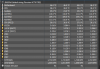Hello.
After fresh windows install found the problem. (moved windows to new NVME) .
System Freezes upon activating Sensors. (Particulary seems to be LM75 ).
Worked fine on previous system installation.
No other problems detected.
Tryed: disabling PCH device/reflashing bios.
Still no luck.
After fresh windows install found the problem. (moved windows to new NVME) .
System Freezes upon activating Sensors. (Particulary seems to be LM75 ).
Worked fine on previous system installation.
No other problems detected.
Tryed: disabling PCH device/reflashing bios.
Still no luck.