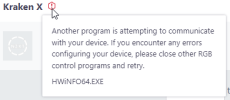monggo1404
New Member
I use a translator.
I'm using a kraken x63 manufactured in June.
This is not recognized by hwinfo.
My old Kraken x52 works fine.
The nzxt cam closes and I also replaced the USB cable, same symptoms.
But the nzxt cam recognizes the kraken x63 well.
After searching in the community, it seems that the problem has recently occurred on x53, x63, x73.
Can you solve it?
(Cannot upload because the debug file size is large and compressed and attached)
I'm using a kraken x63 manufactured in June.
This is not recognized by hwinfo.
My old Kraken x52 works fine.
The nzxt cam closes and I also replaced the USB cable, same symptoms.
But the nzxt cam recognizes the kraken x63 well.
After searching in the community, it seems that the problem has recently occurred on x53, x63, x73.
Can you solve it?
(Cannot upload because the debug file size is large and compressed and attached)
Attachments
Last edited: