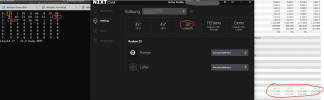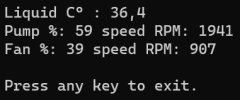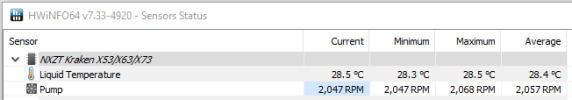cun83
Member
Thanks to the hints in this old thread, I was able to sling a bit of code to finally beat NZXT CAM, and make
NZXT CAM work reliably with HWiNFO!
Can anyone confirm this is working on your system?
If there is still interest in this I will clean up the code and publish this in a more clean manner.
Download:attached to this thread 
UPDATE: Download from here: https://github.com/cun83/NZXT-Kraken-Sensor-Unlocker/releases/
The version attached to the thread is obsolete.
Dependencies:
Take a look at the available command line parameters for more advanced usage (use the --help flag).
Expected result:
NZXT Kraken data will be shown and continually refreshed in it's own category in the HWiNFO sensor window, while NZXT CAM is working as usual.
Supported devices:
P.S.:That all this is even needed is 100% NZXT's fault, not HWiNFO's. Keep pestering NZXT on all their support channels to fix shared access to the Kraken sensors! 
Turns out that it not completly true.
NZXT CAM work reliably with HWiNFO!
Can anyone confirm this is working on your system?
If there is still interest in this I will clean up the code and publish this in a more clean manner.
Download:
UPDATE: Download from here: https://github.com/cun83/NZXT-Kraken-Sensor-Unlocker/releases/
The version attached to the thread is obsolete.
Dependencies:
- Needs dotnet runtime >= 6
- Download: https://dotnet.microsoft.com/en-us/download/dotnet/6.0
- download and install .NET Desktop Runtime 6.x.x (technically, .NET Runtime is all you need, but you are best served with the .NET Desktop Runtime as you will need it soon anyway)
- Exit NZXT CAM if it is already running
- Run NZXT-Kraken-Sensor-Unlocker.exe from my download.
- Use the "-k" parameter to specify your Kraken (user either "X" or "Z")
- Run NZXT CAM
- Exit my program after NZXT CAM is started completely
- Run HWiNFO / restart HWiNFO
Take a look at the available command line parameters for more advanced usage (use the --help flag).
Expected result:
NZXT Kraken data will be shown and continually refreshed in it's own category in the HWiNFO sensor window, while NZXT CAM is working as usual.
Supported devices:
- NZXT Kraken Z (Z53, Z63 and Z73)
- Z63 was tested by myself as working. I'm sure all these Z models will work as they share the same USB product id.
- NZXT Kraken X (X53, X63 and Z73)
- will probably all work. I got the USB product id from the fine folks' git over at liquidctl.
P.S.:
Turns out that it not completly true.
Attachments
Last edited: