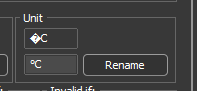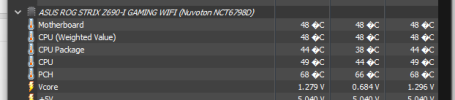Dear users, today I'd like to share with you some important updates that you can expect in near future.
HWiNFO64 is currently undergoing translation into several languages, which was one of the most requested features.
This process is very difficult as there is a huge amount of text needed to be translated, many terms used are highly technical for which it's hard to find a reasonable equivalent (sometimes it's not possible at all). This also requires several changes to GUI to accommodate for different text length in dialogs and developing an engine that would allow flexible translation and extensions.
This process has started several weeks ago and as the first step it required porting the entire application to UNICODE. This in itself was a quite large task where almost all text needed to be ported and resulted in some issues in the last few builds. Please note that only HWiNFO64 will support UNICODE and localized text, HWiNFO32 will remain in English language only with ANSI support for backwards compatibility.
As the next step the translation engine was created and the localization process has started for several areas. The translation process is initially performed using Neural AI Machine Translation with some minor manual interventions and corrections. It is expected that the initial result will contain lots of incorrect translations (mostly due to ambiguity of the initial language), but this will be fixed and improved over time.
Any volunteers that are willing to contribute to the translation, either by reviewing existing text or adding new languages and highly welcome !
Currently all language translations are located in a single text file with layout similar to other programs.This file is currently not ready for public release as it's under heavy extension and modifications. As soon as it becomes ready, it will be released to public (mostly likely on Github to allow simultaneous commits by several users).
Starting with the next Beta version 7.17 you will see some areas localized (today's status is roughly 20-30% localized) and more to be added in the upcoming builds. I expect the entire process to take several weeks (or even months), so please be patient if you see some bugs or don't see some items translated. If you'd like to contribute, let us know !
Happy New Year !
Update 26-Jan-2022: The language file has been published on Github, feel free to fix/update it:

 github.com
github.com
Update 30-Jan-2022: Since build 4676 HWiNFO64 will allow using a custom language file by placing the lang.txt in the same folder where HWiNFO64.EXE is located.
HWiNFO64 is currently undergoing translation into several languages, which was one of the most requested features.
This process is very difficult as there is a huge amount of text needed to be translated, many terms used are highly technical for which it's hard to find a reasonable equivalent (sometimes it's not possible at all). This also requires several changes to GUI to accommodate for different text length in dialogs and developing an engine that would allow flexible translation and extensions.
This process has started several weeks ago and as the first step it required porting the entire application to UNICODE. This in itself was a quite large task where almost all text needed to be ported and resulted in some issues in the last few builds. Please note that only HWiNFO64 will support UNICODE and localized text, HWiNFO32 will remain in English language only with ANSI support for backwards compatibility.
As the next step the translation engine was created and the localization process has started for several areas. The translation process is initially performed using Neural AI Machine Translation with some minor manual interventions and corrections. It is expected that the initial result will contain lots of incorrect translations (mostly due to ambiguity of the initial language), but this will be fixed and improved over time.
Any volunteers that are willing to contribute to the translation, either by reviewing existing text or adding new languages and highly welcome !
Currently all language translations are located in a single text file with layout similar to other programs.
Starting with the next Beta version 7.17 you will see some areas localized (today's status is roughly 20-30% localized) and more to be added in the upcoming builds. I expect the entire process to take several weeks (or even months), so please be patient if you see some bugs or don't see some items translated. If you'd like to contribute, let us know !
Happy New Year !
Update 26-Jan-2022: The language file has been published on Github, feel free to fix/update it:
HWiNFO/lang at main · malikm/HWiNFO
Contribute to malikm/HWiNFO development by creating an account on GitHub.
Update 30-Jan-2022: Since build 4676 HWiNFO64 will allow using a custom language file by placing the lang.txt in the same folder where HWiNFO64.EXE is located.
Last edited: