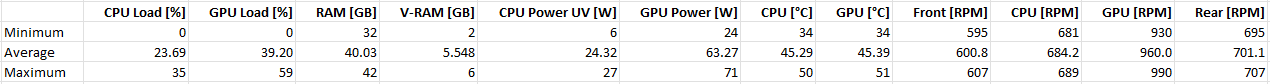What does it prohibit? Thousands separator is removed by HWiNFO so it won't make it into the CSV.
You can also alternatively use your preferred settings - "." as thousands separator, "," as decimal and semi-comma ";" as CSV. I think the LogViewer should support that.
Just make sure that the separators don't collide because in such case it's impossible to properly interpret it.
You can also alternatively use your preferred settings - "." as thousands separator, "," as decimal and semi-comma ";" as CSV. I think the LogViewer should support that.
Just make sure that the separators don't collide because in such case it's impossible to properly interpret it.