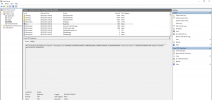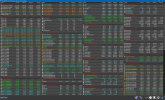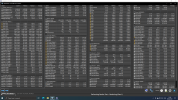Hi there,
As the title suggests, I'm trying to find the cause of the machine stutter that occurs during gaming.
It's possible it's happening during youtube/twitch viewing but it's just not as noticeable.
It happens almost immediately after a game loads, seemingly any game, at any graphic settings or resolution. It's a consistent stutter, every 10 seconds give or take.
The machine is recently built and the issue has been there from the beginning.
I've been in contact with the company that built the machine and they are confident the issue is software related and really don't want me to send it back to them. Given the current pandemic restrictions, the turn around would be about a month to get the machine back and if the issue is software and not hardware, I will be footing all of the shipping fees there and back again.
I'm not sure how to read the logs of Hwinfo to identify what the issue might be.
I've tried a lot of remedies I've found online but nothing has worked so far(latest drivers, driver rollbacks, setting changes, performance setting, power setting, Hpet edit, fan curves, wattage edits, vsync/freesync settings, anti aliasing, disabling amd hdcp...the list goes on)
FPS Benchmark tools don't seem to register the stutter(possible I am using/reading data incorrectly)
I had a BSOD just recently so ran a memory check diagnostic but found no error. Event viewer says bugcheck crash, crash happened while a game was running and I was logging for hwinfo.
Something that struck me as odd is that the gpu seems to draw an irregular amount of power, fluctuating constantly. The stuttering seems to occur at these times.
The GPU Engine Clock and Memory Clock seem to drop at same time. FPS plummets.
In the back of my mind I'm thinking that something is telling the machine to let off the gas, then pick up the speed again. Over and over.
In task manager at one point a game status was intermittently going 'not responding' then to normal and back again.
I started the log with Hwinfo, opened up the game and then ran it for a little bit. Once the stuttering happened I ran it for a few minutes more and then halted the logging.
Any help would be appreciated and if you need any extra info I haven't included, please ask. Have to get this fixed before I lose my sh1t.
Desktop Machine:
OS - Windows 10 Pro (Build 19042)
System manufacturer - Asus
Processor - AMD Ryzen 5 3400G with Radeon Vega Graphics, 3700 Mhz, 4 Cores, 8 Logical Processors
Board - Asus Prime A520M-K
RAM - 16GB DDR4 3200 Mhz (2x 8gb) Crucial
Processor Cooling - AMD WRAITH STEALTH LOW PROFILE CPU COOLER
Graphics Card - AMD Radeon RX580 8GB
SSD - ADATA 512GB 2.5" READ 560 / WRITE 520 MB/s (where windows is installed as well as some games)
Hard Disk - Seagate VM 1 Terabyte 64MB Cache 6GB/S 5900 RPM
Power supply - CIT FX 500W 80+
As the title suggests, I'm trying to find the cause of the machine stutter that occurs during gaming.
It's possible it's happening during youtube/twitch viewing but it's just not as noticeable.
It happens almost immediately after a game loads, seemingly any game, at any graphic settings or resolution. It's a consistent stutter, every 10 seconds give or take.
The machine is recently built and the issue has been there from the beginning.
I've been in contact with the company that built the machine and they are confident the issue is software related and really don't want me to send it back to them. Given the current pandemic restrictions, the turn around would be about a month to get the machine back and if the issue is software and not hardware, I will be footing all of the shipping fees there and back again.
I'm not sure how to read the logs of Hwinfo to identify what the issue might be.
I've tried a lot of remedies I've found online but nothing has worked so far(latest drivers, driver rollbacks, setting changes, performance setting, power setting, Hpet edit, fan curves, wattage edits, vsync/freesync settings, anti aliasing, disabling amd hdcp...the list goes on)
FPS Benchmark tools don't seem to register the stutter(possible I am using/reading data incorrectly)
I had a BSOD just recently so ran a memory check diagnostic but found no error. Event viewer says bugcheck crash, crash happened while a game was running and I was logging for hwinfo.
Something that struck me as odd is that the gpu seems to draw an irregular amount of power, fluctuating constantly. The stuttering seems to occur at these times.
The GPU Engine Clock and Memory Clock seem to drop at same time. FPS plummets.
In the back of my mind I'm thinking that something is telling the machine to let off the gas, then pick up the speed again. Over and over.
In task manager at one point a game status was intermittently going 'not responding' then to normal and back again.
I started the log with Hwinfo, opened up the game and then ran it for a little bit. Once the stuttering happened I ran it for a few minutes more and then halted the logging.
Any help would be appreciated and if you need any extra info I haven't included, please ask. Have to get this fixed before I lose my sh1t.
Desktop Machine:
OS - Windows 10 Pro (Build 19042)
System manufacturer - Asus
Processor - AMD Ryzen 5 3400G with Radeon Vega Graphics, 3700 Mhz, 4 Cores, 8 Logical Processors
Board - Asus Prime A520M-K
RAM - 16GB DDR4 3200 Mhz (2x 8gb) Crucial
Processor Cooling - AMD WRAITH STEALTH LOW PROFILE CPU COOLER
Graphics Card - AMD Radeon RX580 8GB
SSD - ADATA 512GB 2.5" READ 560 / WRITE 520 MB/s (where windows is installed as well as some games)
Hard Disk - Seagate VM 1 Terabyte 64MB Cache 6GB/S 5900 RPM
Power supply - CIT FX 500W 80+