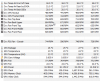bubbismith
Member
Hi Martin,
It's the ICX special info, and includes the extra 9 sensors and both gpu fan readings.
I'm not sure when this stopped, but it was some recent version ago. I set things back to stock (bummer, lost many of my customizations) but I do have a .reg file I can try loading again. I replaced the .ini file also which I usually don't do to test and the info is not showing.
I ran my oldest at hand version 557_3235 and that did show them. Something has changed.
Bubbi
PS: I have versions from the above noted to 571_3320 readily at hand if you want me to run another.
It's the ICX special info, and includes the extra 9 sensors and both gpu fan readings.
I'm not sure when this stopped, but it was some recent version ago. I set things back to stock (bummer, lost many of my customizations) but I do have a .reg file I can try loading again. I replaced the .ini file also which I usually don't do to test and the info is not showing.
I ran my oldest at hand version 557_3235 and that did show them. Something has changed.
Bubbi
PS: I have versions from the above noted to 571_3320 readily at hand if you want me to run another.