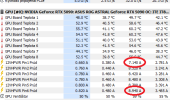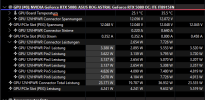You are using an out of date browser. It may not display this or other websites correctly.
You should upgrade or use an alternative browser.
You should upgrade or use an alternative browser.
Monitoring Individual 12VPWR Pins (1-6) via Sensors – Possible Implementation?
- Thread starter GodZilla_Owner
- Start date
Is this one better? : https://filebin.net/4xrlx4emqkominm8
Yes, thanks. Found the bug, this build should fix it and also add 8 board/VRM temperatures: www.hwinfo.com/beta/hwi64_823_5679.zip
For me the pins should be in right order, i have wierd cable, Pin 1 is weak and Pin6 is hungry, there are data from Asus Tweaker and HW info, its not same session but you can see the pins 1 and 6 doing what they love. If i can provide some data do make it better for others just tell me what to look for and i will try my best.
Attachments
Hey Martin, Peg slots are working nicely, i have some more 12V-2x6 cables so i will test them tommorow and copare it with tweaker. I noticed that Asus warns when pin is above 9.50A and turns red, is it possible to implement it to HWInfo? to turn the text RED and warn ussers that something is wrong? Here is pic from reddit, it shows 9.56A in red. (PS: Fakt slovák? no teda to som nečakal!  )
)
Attachments
GodZilla_Owner
Member
Dont know to be honest, my max was 9.20A, i just found about treshold on reddit:@brunello
Good to know with the 9.5A is critical in the Software.
Quick question, how does ASUS PowerTweak notifies you about this? Any sound, notification pop-up?
GodZilla_Owner
Member
biggusdickus
Member
Your panel looks amazing, bro. Was that from InfoPanel or something else? Any chance you could share the profile you built for it? Would love to have the same (though slighty tweaked) views for my setup. Much appreciated.Mabye by accident, I really don´t know because I wasnt aware that I even can change the naming
Reading out the Sensors with HWInfo is such a huge quality of live update!
I love it!
View attachment 12397
GodZilla_Owner
Member
@biggusdickus
Thank you!
No, the overlay was realized in “Aquasuite” from the manufacturer Aquacomputer.
To be able to use Aquasuite you need at least one device from Aquacomputer, I can recommend the Aquacomputer “Octo” or “Quadro” as a fan controller and more. Just take a look at the products and functionality, there are also a few videos on YouTube.
The good thing about Aquasuite is that you can create virtual sensors and you basically have almost unlimited possibilities.
I have uploaded all my software sensors with screenshots in case it helps anyone.
Have fun with it!



Thank you!
No, the overlay was realized in “Aquasuite” from the manufacturer Aquacomputer.
To be able to use Aquasuite you need at least one device from Aquacomputer, I can recommend the Aquacomputer “Octo” or “Quadro” as a fan controller and more. Just take a look at the products and functionality, there are also a few videos on YouTube.
The good thing about Aquasuite is that you can create virtual sensors and you basically have almost unlimited possibilities.
I have uploaded all my software sensors with screenshots in case it helps anyone.
Have fun with it!



Attachments
Similar threads
- Replies
- 0
- Views
- 3K
- Replies
- 100
- Views
- 71K
- Replies
- 8
- Views
- 14K
- Replies
- 4
- Views
- 6K