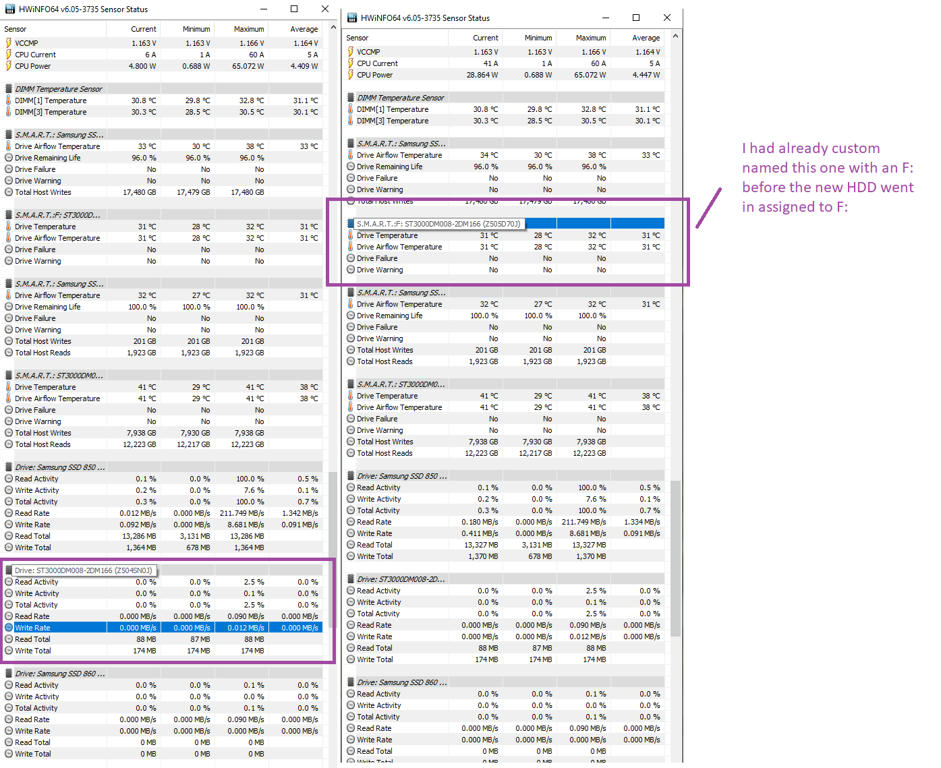You are using an out of date browser. It may not display this or other websites correctly.
You should upgrade or use an alternative browser.
You should upgrade or use an alternative browser.
Old HDD S.M.A.R.T info
- Thread starter Kol12
- Start date
Martin said:What values does HWiNFO show for it? Do you see that drive in Device Manager too?
Please also attach the HWiNFO Debug File for analysis.
I have put a replacement drive in of the same model (ST3000DM008) and I also have an external Seagate drive (ST3000DM003). The 3TB replacement drive (ST3000DM008) shows different serial numbers in HWiNFO. Only the one drive is Device Manager. I will attach a debug file ASAP.
Hi Martin,
I have a debug file if you would like to have a look.
https://www.mediafire.com/file/63w46vn862yk8x5/HWiNFO64.DBG/file
I have a debug file if you would like to have a look.
https://www.mediafire.com/file/63w46vn862yk8x5/HWiNFO64.DBG/file
Martin said:OK, I see now. If you have renamed the labels then the entire custom label you used (including the serial number) is kept for a device at the same address.
Try to rename the label again, it will then show the original (new) serial number.
Yep done. Question with the SSD's - why are they getting Drive Airflow Temperature but not Drive Temperature?
Martin said:SATA drives can return 2 temperatures, but usually they are the same. So actually it doesn't matter which of those is returned as it mostly reflects just a single temperature sensor.
Is there any reason why one is called drive airflow temperature then? I'm guessing it's not actually an airflow temperature?
Martin said:This was probably per early specifications, which vendors didn't quite follow up.
Can you elaborate?
Meaning of those 2 possible temperatures has been defined in early SATA/SMART specifications, but it wasn't mandatory. So many vendors used either of those to report a single temperature without the right meaning (drive/airflow). It's reported as is in case of drives that would report both values.
Similar threads
- Replies
- 1
- Views
- 482
- Replies
- 21
- Views
- 994
- Replies
- 2
- Views
- 2K