I was messing around with the sensor probe in Linux and found that my Intel AX200 PCIe M.2 form factor Wireless Card has an accessible and readable temperature sensor. I was wondering if perhaps it may be possible to add this readable sensor to the device specific Network section within the HWiNFO64 sensors status window as well.
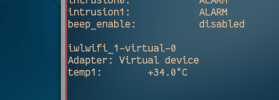
I had tested to see if the temp increases or decreases depending on the throughput load requires, and it indeed does. When running an Internet Speed-Test the temp across the WiFi device quickly increased to 51°C, and once the test completed, the temps returned to near the ambient chassis temperature of 34-35°C.
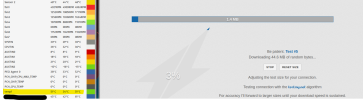
I am not sure if all WiFi adapters and card contain a temperature sensor however, this was the first I had learned of this on my own. It could be potentially helpful to monitor this in order to troubleshoot poor network throughput (due to possible thermal throttling if passing 60°C), or the like.
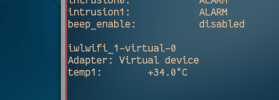
I had tested to see if the temp increases or decreases depending on the throughput load requires, and it indeed does. When running an Internet Speed-Test the temp across the WiFi device quickly increased to 51°C, and once the test completed, the temps returned to near the ambient chassis temperature of 34-35°C.
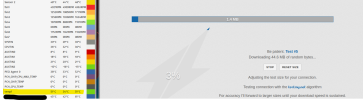
I am not sure if all WiFi adapters and card contain a temperature sensor however, this was the first I had learned of this on my own. It could be potentially helpful to monitor this in order to troubleshoot poor network throughput (due to possible thermal throttling if passing 60°C), or the like.

