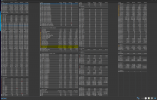Good morning and happy Friday!
I had a question regarding the PL1 Power Limit and PL2 Power Limit readings in HWINFO64. When changing the PL1 and PL2 power limits in either Intel XTU or Throttlestop it does not get reflected in HWINFO however I know it took effect as I can see the wattage readings change for CPU Package Power. This is on a laptop Lenovo Legion 7i with the Intel 10750h CPU. I also noticed that the PL1 Power Limit reading sometimes dynamically changes between 55watt and 85watt by itself. Most of the time however it stays at 85 watt and PL2 never changes from 107 watt. Any reason why the PL1 and PL2 power limits do not reflect the settings set from throttlestop or intel xtu?
I had a question regarding the PL1 Power Limit and PL2 Power Limit readings in HWINFO64. When changing the PL1 and PL2 power limits in either Intel XTU or Throttlestop it does not get reflected in HWINFO however I know it took effect as I can see the wattage readings change for CPU Package Power. This is on a laptop Lenovo Legion 7i with the Intel 10750h CPU. I also noticed that the PL1 Power Limit reading sometimes dynamically changes between 55watt and 85watt by itself. Most of the time however it stays at 85 watt and PL2 never changes from 107 watt. Any reason why the PL1 and PL2 power limits do not reflect the settings set from throttlestop or intel xtu?