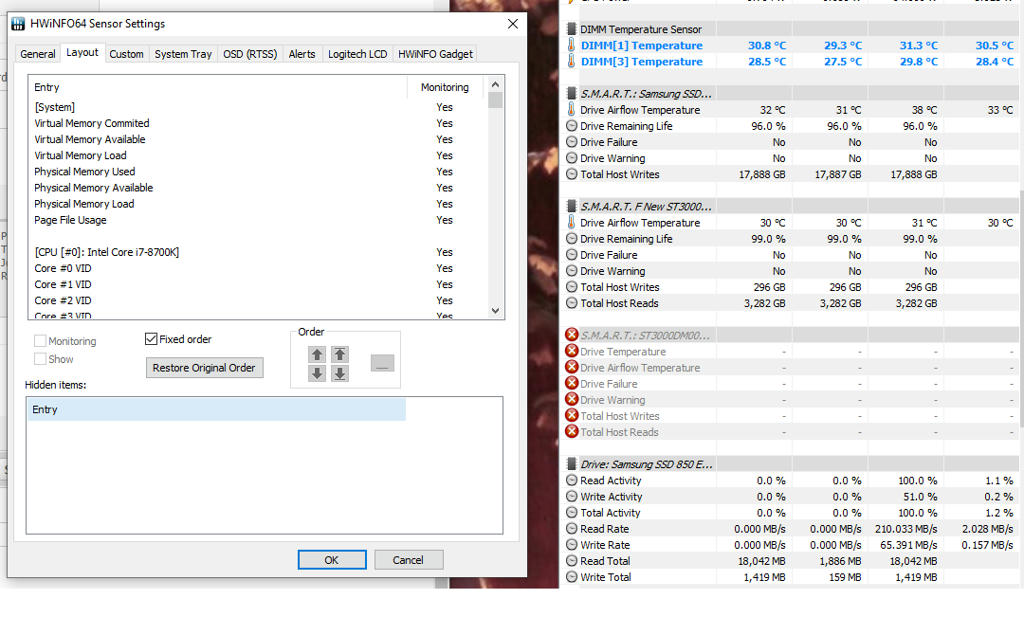You are using an out of date browser. It may not display this or other websites correctly.
You should upgrade or use an alternative browser.
You should upgrade or use an alternative browser.
Samsung EVO 860 S.M.A.R.T not showing.
- Thread starter Kol12
- Start date
I just can't get the 860 EVO S.M.A.R.T info to show but see if there's anything in this debug file: https://www.mediafire.com/file/fxacy3mc9p3pseq/HWiNFO64.DBG/file
Martin said:I can see the full SMART and Device Statistics being properly read for that drive.
Check in the main window if you see it there. If yes, then problem might be in your sensor layout config, try to do a "Restore original order".
Well that's it, I can't find the 860 EVO SMART in the main layout window... I've got an "Entry" under Hidden items but clicking it does nothing.
Martin said:You need to select that entry in Hidden items and click "Show".
The entry does not select and the show tick box remains grayed out. When I click the entry it just does nothing...
OK, so.. if you use HWiNFO in Sensors-only mode, please disable this option and start now. Then you should get a summary and a main window with 2 panes - a tree on left side and a list on right one. Please locate the 860 drive there and post a screenshot of its values including SMART data.
Thanks.
I have analyzed all data you provided, but can't see any issue there.
Can you please check when the drive SMART info appears in sensors and when not? Is it possible that it happens when you exchange USB drives?
When it's not present in sensors, does it then show in the main window?
I have analyzed all data you provided, but can't see any issue there.
Can you please check when the drive SMART info appears in sensors and when not? Is it possible that it happens when you exchange USB drives?
When it's not present in sensors, does it then show in the main window?
Similar threads
- Replies
- 7
- Views
- 884
- Replies
- 0
- Views
- 630