Hi (Martin)
I have a non critical observation/issue. I have been playing with the "Snapshot CPU Pooling" option and noticed that effective clock measurement is wrong when the option is enabled.
Here are screenshots when all cores stress test is running (aida64)
cpu pooling option enabled

cpu pooling option disabled:
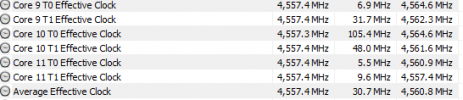
My CPU is Ryzen 5900X. Probably this is related to the SMT, because in the first case all T1 effective clocks are reported very low and in the second case T1 and T0 are reported correctly.
Stay safe and Merry Christmas!
I have a non critical observation/issue. I have been playing with the "Snapshot CPU Pooling" option and noticed that effective clock measurement is wrong when the option is enabled.
Here are screenshots when all cores stress test is running (aida64)
cpu pooling option enabled

cpu pooling option disabled:
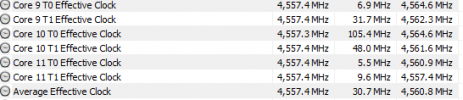
My CPU is Ryzen 5900X. Probably this is related to the SMT, because in the first case all T1 effective clocks are reported very low and in the second case T1 and T0 are reported correctly.
Stay safe and Merry Christmas!

