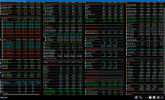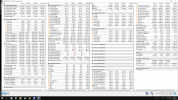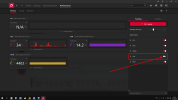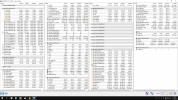Is it possible you mean this:
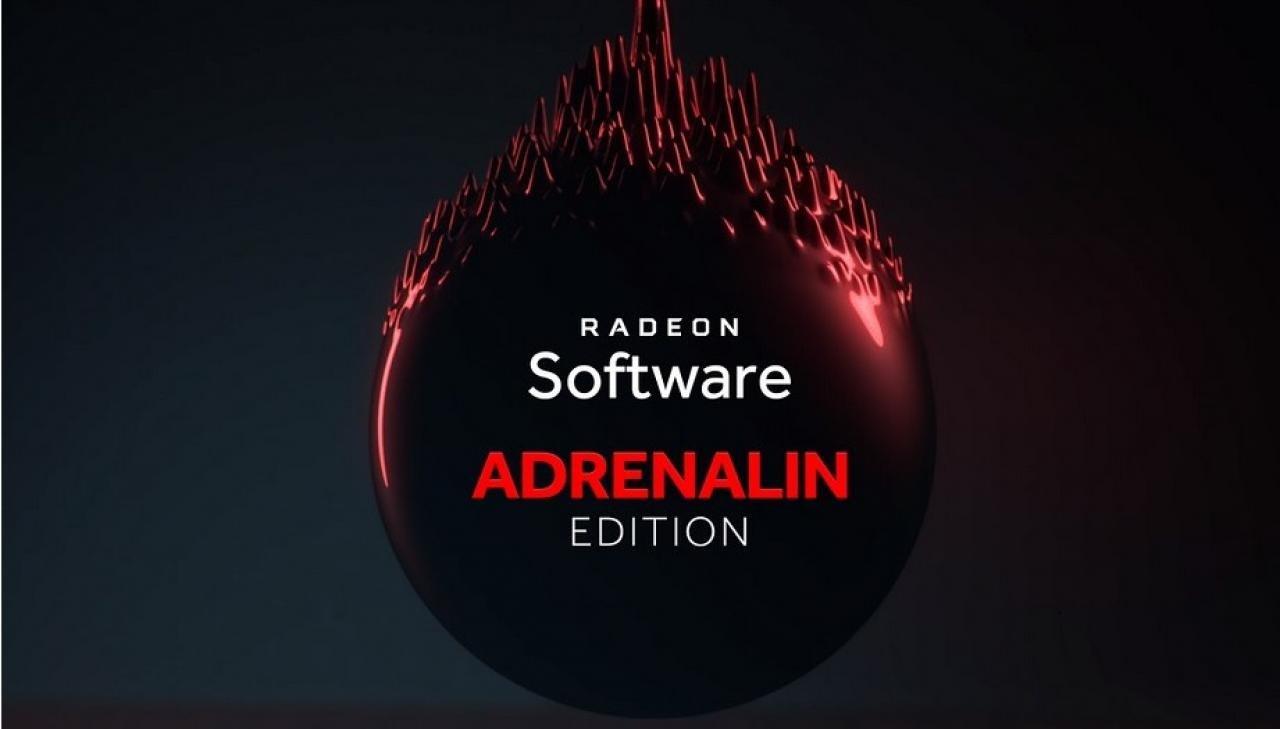
If thats the case I will roll back to older version than this feature introduced and also maybe uninstall RyzenMaster?
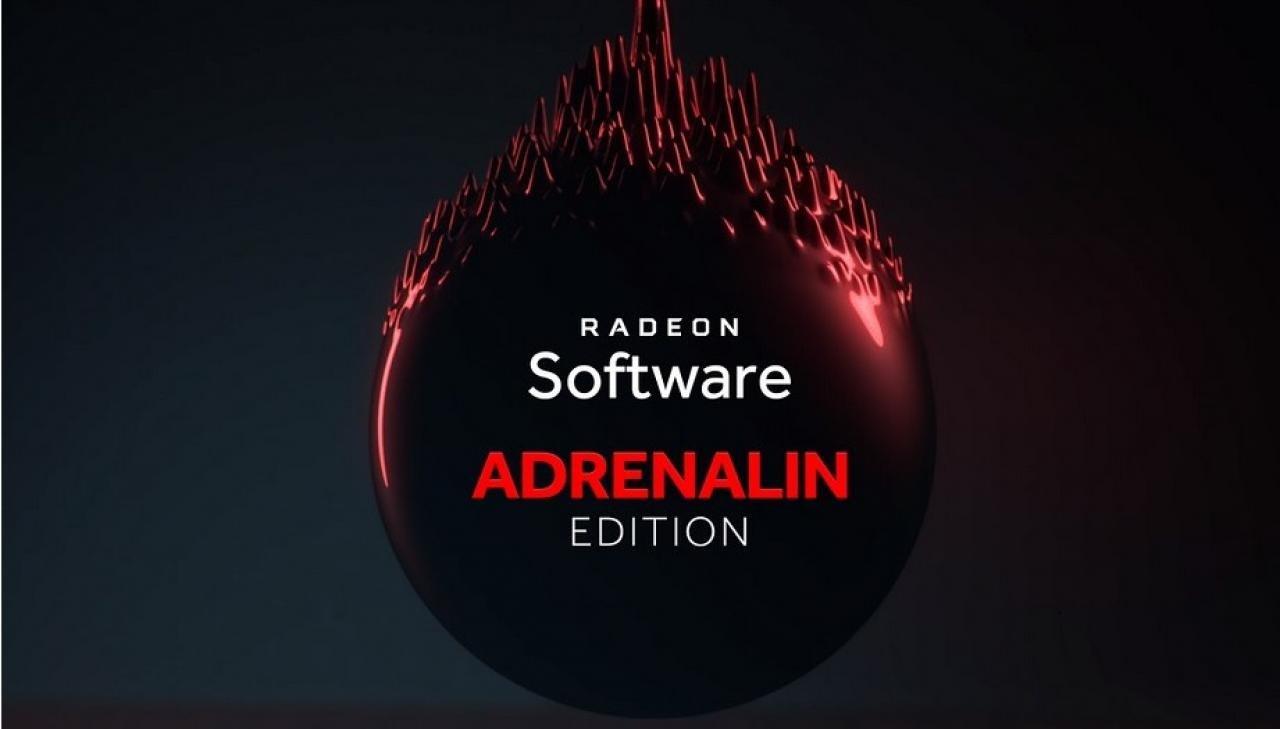
Attention! AMD Adrenalin software may change CPU settings without the user's knowledge - GAMINGDEPUTY
Igor Wallossek of Igor’s Lab reports issues with AMD Adrenalin dedicated to the Radeon GPU. It appears that the integration of the ...
www.gamingdeputy.com
If thats the case I will roll back to older version than this feature introduced and also maybe uninstall RyzenMaster?