System Monitoring Suite for Windows, HWiNFO, MSI Afterburner and Argus Monitor
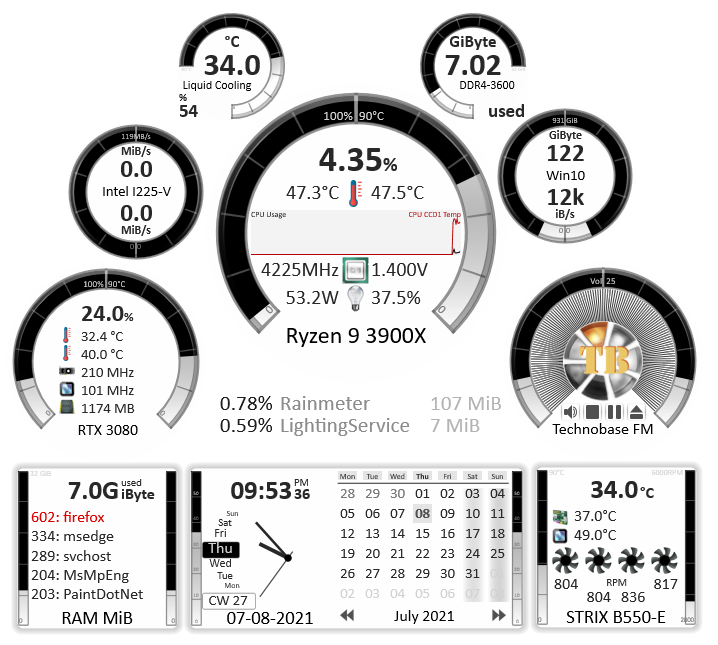

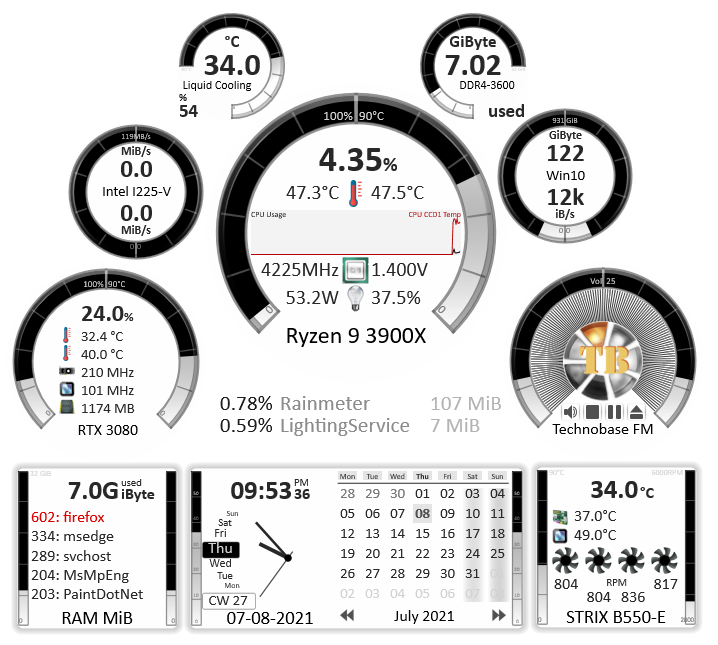

>> Download @ Deviantart <<
Last edited:
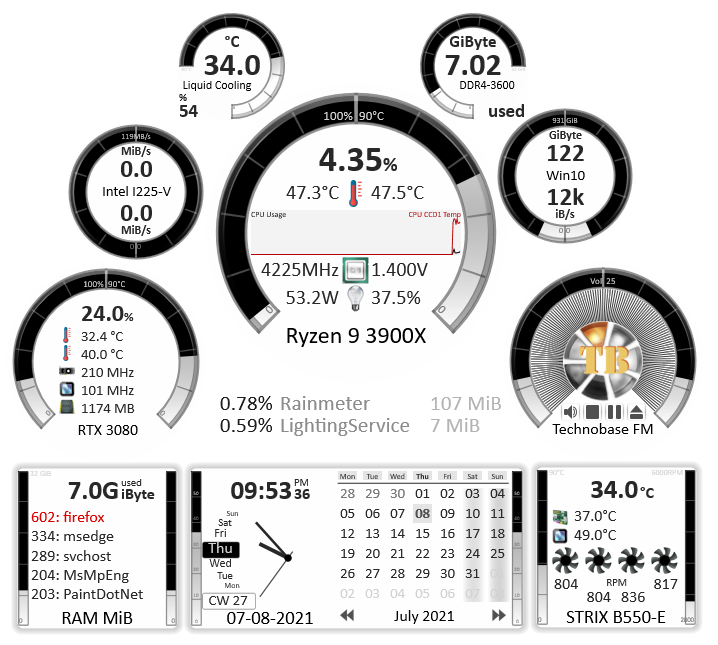

I haven't even finished reading all the comments and had to stop and say THANK YOU! I to have a 5" LCD, and am looking for good Rainmeter skins for it which there are plenty. Ones that scale or are of scale so that I can see it on my 5" display has been much more difficult. So I'm not sure what if any progress you've made on this, but I'd love to either have that capability with this skin or know of other skins that maybe you've found that you like for your LCD display?Hi @PlnkY77
I will indeed follow you on Deviant Art
Did you know about the Discord server for Rainmeter? ( https://discord.gg/rainmeter ) very nice server and we might actually be able to interact quicker.
They are a community of Rainmeter users and developers etc.
I am keen to assist you in any way possible. Well I'm no master programmer, I have actually been disecting the code a bit to understand it
this came about due to the fact that,I have an external 5" LCD as my second monitor and have my Stats monitors are on there but the biggest size option you have
is just just to small for me to read clearly what is going on, so I've actually been playing by creating a test BG of double the size of your largest BG gradients size (220) and made
it 440, I've then been tinkering with upscalling everything to fit.....taken a few hours on that front and I'm not close to done disecting yet hahaha.
Also I have noticed that the CPU temp fomula seems a bit off, as in what I perseeve as 50% on a half circle is not quite linning up with the temp number displayed.....I've been playing around with this formula
to and simply removing the min cpu temp from the formula seems to yield a better looking result....though probably also not near accurate....
Also I don't quite need a 440 size skin I just thought going with double will offer others options beyond what I need......I actually need 240 which is only very slightly bigger than your 220.
I have also been trying to merge some nifty code from the other skin called "Dashboard" which actually dynamically scales the size of your stat skin with the mouse wheel up and down.....
though I'm also only at the beginning of trying to figure out how to achieve this..LOL
It seems they have a Var for "Radius" which gets updated by the mouse scroll up and down, and then all the style code is linked to a formula like "LineLength=(#Radius#*0.77)" so the size dynamically changes
as you resize it, they even use the formula to set font size etc which grows the font exactly right as well......
For me the perfect skin would be a combination of yours and "Dashboard" (on the functionallity part that is)
As I have said, I don't just want to be that guy who throws requests at you, so if I can help in any way I will......like if I can figure out how to grow your skins dynamically ill share the code etc.....
so might be nice if we can chat on Discord.
Of course if you not open to the collaboration ill take no offence either
Again thank you for you efforts!
Very much appreciated by myself.
PS. if you want a tester for your skins pre release, ill be keen to be a test for you to
Amazing skin. One quick and dumb Q as I am using both hwinfo and rainmeter for the first time in my life. How to know if my customized views/displays created using this skin have been saved? Not sure if they would reappear exactly as they are once I restart my pc. All that effort would be wasted. I saw the skin is saved in the layouts section i in rainmeter. But not sure if it's the original skin or it's my customized version. Secondly, no idea if it would auto start with the pc. Any advice would be appreciated. Thanks a lot again.System Monitoring Suite for Windows, HWiNFO, MSI Afterburner and Argus Monitor
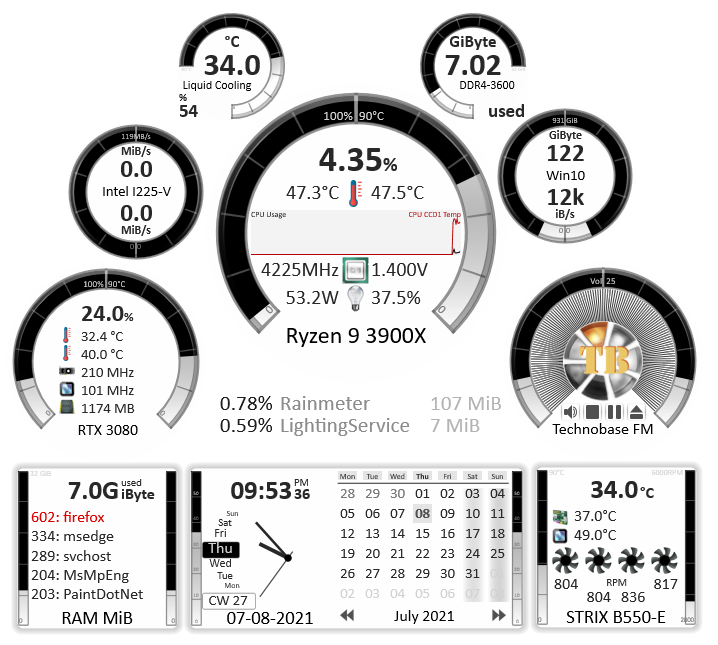

>> Download @ Deviantart <<
Hey Man. One quick and dumb Q as I am using both hwinfo and rainmeter for the first time in my life. How to know if my customized views/displays created using this skin have been saved? Not sure if they would reappear exactly as they are once I restart my pc. All that effort would be wasted. I saw the skin is saved in the layouts section i in rainmeter. But not sure if it's the original skin or it's my customized version. Secondly, no idea if it would auto start with the pc. Any advice would be appreciated. Thanks a lot again.GOOD NEWS!
Figured it out with the help of this guide. Thanks!!
https://github.com/SilverAzide/Alien/wiki/HOW-TO-Configure-HWiNFO#how-to-configure-hwinfo
