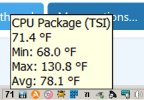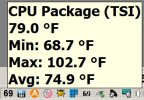Axel Slingerland
New Member
Hi,
I am going blind and can't see very well. I have HWINFO 7.24-4770. After you put the temperature in the system tray, I would like to know if it is possible that there is a setting for increasing the tool tip font size? I would like to be able to set the font in the tool tip popup when you run your mouse cursor over it to twice the default size. If this is already possible, could someone yell me how to do it?
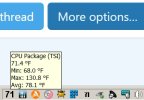
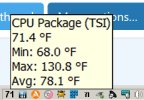
Thanks in advance...
Ax
I am going blind and can't see very well. I have HWINFO 7.24-4770. After you put the temperature in the system tray, I would like to know if it is possible that there is a setting for increasing the tool tip font size? I would like to be able to set the font in the tool tip popup when you run your mouse cursor over it to twice the default size. If this is already possible, could someone yell me how to do it?
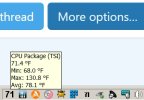
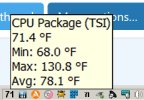
Thanks in advance...
Ax