Martin (and anyone else who will hear my story)!
So, my 5 year old fan on my NZXT Kraken X41 all-in-one cooler started getting loud. The X41 has a 140mm fan; its hard to find single 140mm all-in-one coolers these days. That sucks because they are the perfect size to quietly blow air out the back. I want to preserve this thing...
After communicating with Noctua (very helpful) I get a nice Noctua fan (model NF-A14 PWM chromax.black.swap, a good choice BTW) and replace the fan in the radiator. Pretty simple to do. I fire up the machine. And what happens? HWiNFO alerts me that the pump in the cooler is going 5,800+ rpm (its supposed to be like 1,800 rpm or so)! "Pump Sensor Value Reached Threshold 5,880...". I immediately shut down machine, try a bunch of stuff; nothing fixes it. I call tech support at NZXT. Hey, even after 5 years, the unit is still under 6 year warranty, so at least I will grant them that. I had already opened a ticket to replace the fan. Support guy was nice enough, but doesn't seem to know much (it IS a 5 year old, discontinued part). He tells me that the high rpm is a common sign that water coolers are dying. He tells me to start the RMA/return. I'm gonna have to do paperwork, send in cooler, wait for them to decide if its bad, then maybe they send me another. Meanwhile, dead computer.
I do more DuckDuckGo-ing. Maybe I buy a new cooler. Perhaps a nice Noctua with no stupid pump (there used to be more articles actually testing coolers and fans against each other). Maybe I can worry about RMA after I get my rig up and running.
Then I found a link (see below before you try it) for how to fix loud NZXT cooler sounds. You pull them out and shake them! Air bubbles! What the heck? Then it hit me. Though my pump wasn't really making extra noise, it probably had an air pocket! It was spinning in air!
I disconnect the radiator from the back of the computer where it is mounted (but still leaving it connected to CPU and pump). I make sure the hoses go up from CPU and pump to the elevated radiator (so air goes to radiator). I shake it while protecting where the hoses connect to the pump. I turn on the machine (radiator still elevated) and... its fixed! HWiNFO confirms pump speed is normal!
Now, why am I posting it here? Besides wanting to share the knowledge with anyone else who might search for it, I want to thank you, Martin. I always knew your software would save me someday. It sits quietly in my system tray. I have it configured to alert me if stuff gets out of range. I can't believe how many things your software can see! If it wasn't for HWiNFO I would not have known (in time) that the pump was unhappy and my rig might have had expensive repairs and downtime. An irony is that one of the reasons I even have HWiNFO was out of frustration with NZXT's Cam software. Another whole topic!
I haven't posted here for a long time, but when I did you were just really awesome and helpful. Anyway, I just donated to you via your PayPal link on your site (https://www.hwinfo.com/about-software/). That's not something I do, but I feel really grateful. And you earned it. Even the manufacturer couldn't help me.
Thank you for (still) being here.
PS. Here are the links for cooler noise fix (sorry, I don't know what forum policy is for posting links, I will gladly delete if asked):
How to Fix NZXT Kraken...:
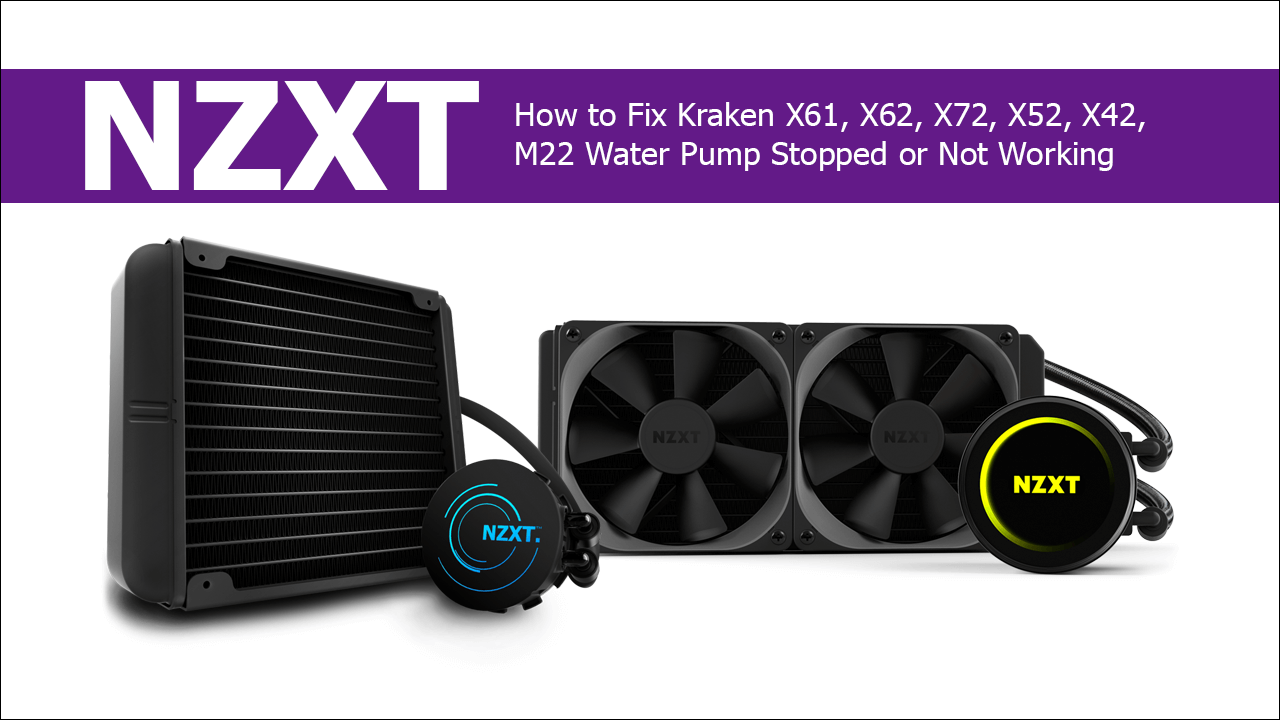

[edited to include actual HWiNFO error message to help people searching find this message]
So, my 5 year old fan on my NZXT Kraken X41 all-in-one cooler started getting loud. The X41 has a 140mm fan; its hard to find single 140mm all-in-one coolers these days. That sucks because they are the perfect size to quietly blow air out the back. I want to preserve this thing...
After communicating with Noctua (very helpful) I get a nice Noctua fan (model NF-A14 PWM chromax.black.swap, a good choice BTW) and replace the fan in the radiator. Pretty simple to do. I fire up the machine. And what happens? HWiNFO alerts me that the pump in the cooler is going 5,800+ rpm (its supposed to be like 1,800 rpm or so)! "Pump Sensor Value Reached Threshold 5,880...". I immediately shut down machine, try a bunch of stuff; nothing fixes it. I call tech support at NZXT. Hey, even after 5 years, the unit is still under 6 year warranty, so at least I will grant them that. I had already opened a ticket to replace the fan. Support guy was nice enough, but doesn't seem to know much (it IS a 5 year old, discontinued part). He tells me that the high rpm is a common sign that water coolers are dying. He tells me to start the RMA/return. I'm gonna have to do paperwork, send in cooler, wait for them to decide if its bad, then maybe they send me another. Meanwhile, dead computer.
I do more DuckDuckGo-ing. Maybe I buy a new cooler. Perhaps a nice Noctua with no stupid pump (there used to be more articles actually testing coolers and fans against each other). Maybe I can worry about RMA after I get my rig up and running.
Then I found a link (see below before you try it) for how to fix loud NZXT cooler sounds. You pull them out and shake them! Air bubbles! What the heck? Then it hit me. Though my pump wasn't really making extra noise, it probably had an air pocket! It was spinning in air!
I disconnect the radiator from the back of the computer where it is mounted (but still leaving it connected to CPU and pump). I make sure the hoses go up from CPU and pump to the elevated radiator (so air goes to radiator). I shake it while protecting where the hoses connect to the pump. I turn on the machine (radiator still elevated) and... its fixed! HWiNFO confirms pump speed is normal!
Now, why am I posting it here? Besides wanting to share the knowledge with anyone else who might search for it, I want to thank you, Martin. I always knew your software would save me someday. It sits quietly in my system tray. I have it configured to alert me if stuff gets out of range. I can't believe how many things your software can see! If it wasn't for HWiNFO I would not have known (in time) that the pump was unhappy and my rig might have had expensive repairs and downtime. An irony is that one of the reasons I even have HWiNFO was out of frustration with NZXT's Cam software. Another whole topic!
I haven't posted here for a long time, but when I did you were just really awesome and helpful. Anyway, I just donated to you via your PayPal link on your site (https://www.hwinfo.com/about-software/). That's not something I do, but I feel really grateful. And you earned it. Even the manufacturer couldn't help me.
Thank you for (still) being here.
PS. Here are the links for cooler noise fix (sorry, I don't know what forum policy is for posting links, I will gladly delete if asked):
How to Fix NZXT Kraken...:
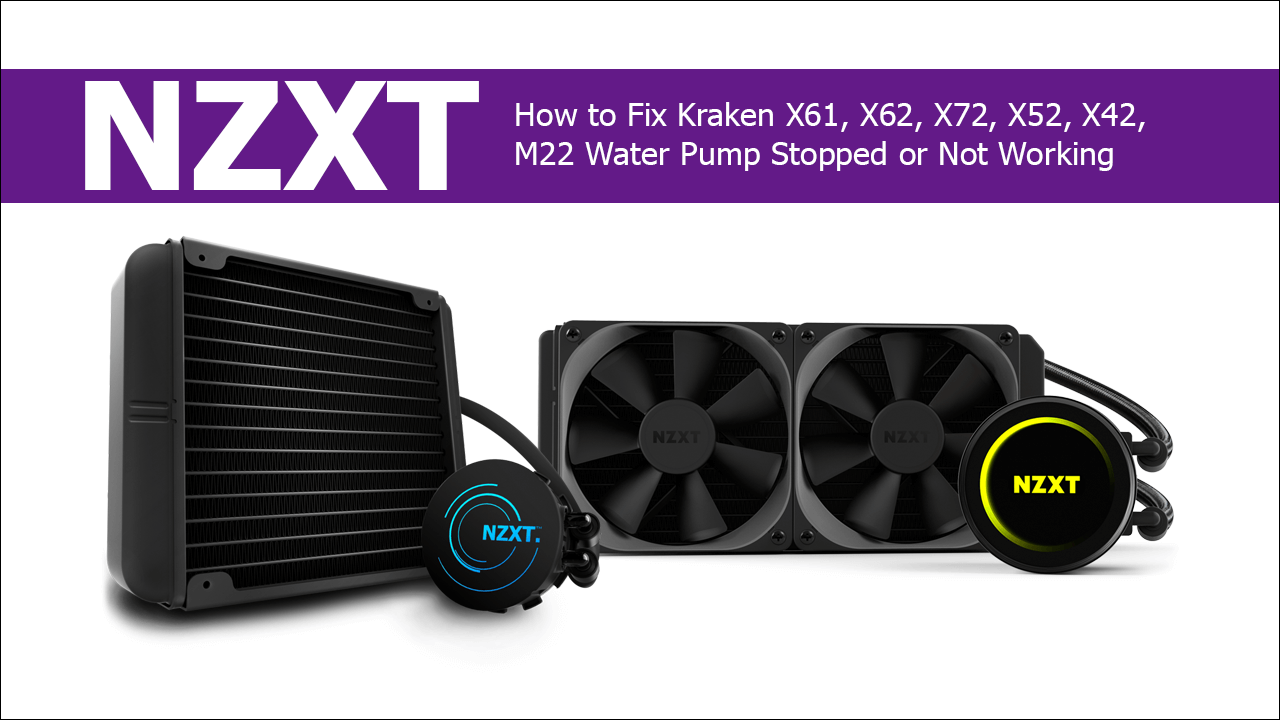
How to Fix NZXT Kraken X61, X62, X72, X52, X42, M22 Water Pump Stopped/Not Working.
Fix NZXT Kraken water coolers: X61, X62, X72, X52, X42, M22, Z73, Z73 RGB, Z53, Z53 RGB if the water pump stops working and makes gurgling sounds. A common NZXT water cooler issue that can thankfully be fixed without an RMA. ✅
www.downloadsource.net

How to fix an NZXT Kraken Series water pump. NZXT Kraken pump grinding sound fix.
Learn how to troubleshoot your NZXT Kraken series water cooler. Another troubleshooting guide for NZXT AIO water coolers that will fix most basic pump failures and pump sounds. ✅
www.downloadsource.net
[edited to include actual HWiNFO error message to help people searching find this message]
Last edited:
