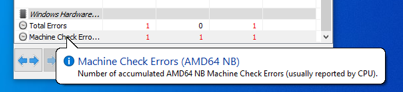Kristijan k
New Member
Hi today i noticed that there is 1 error in WHEA as it shows in the picture attached its (AMD64 NB) error. What does this mean? Problem with the CPU or RAM? However they are not overclocked, my CPU, RAM and Motherboard are only 1 year old and this scares me because i spent some money on them . Could this be FALSE POSITIVE or Bug or whatever it is called? Please guys answer me
. Could this be FALSE POSITIVE or Bug or whatever it is called? Please guys answer me