AlexAnderHW
New Member
HWinfo 6.32 displays wrong (3D) GPU clock with Raven Ridge / Vega 11 iGPU (Ryzen 2400G) (or at leats other clock than GPU-Z)
a)
With stock settings HWinfo displays static 400Mhz on idle Windows desktop. When running 3D load, the frequency displayed goes up & down, but for non-3D-load it nevers goes below 400MHz.
But in GPU-Z, the displayed value goes down all the way to 0 MHz and is more 'dynamic' even without 3D-load:
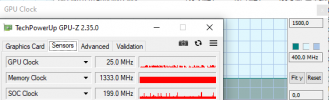
b)
When overclocking the iGPU to 1500MHz HWinfo always displays this frequency as a fixed value.
But in GPU-Z the diplayed value is not fixed but changes dynamically (between 0 and 1500)
This is independet from setting "Prefer AMD ADL".
Kind regards & thank you very much for HWinfo!
Alex Ander
a)
With stock settings HWinfo displays static 400Mhz on idle Windows desktop. When running 3D load, the frequency displayed goes up & down, but for non-3D-load it nevers goes below 400MHz.
But in GPU-Z, the displayed value goes down all the way to 0 MHz and is more 'dynamic' even without 3D-load:
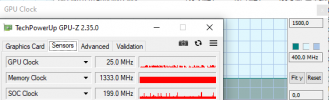
b)
When overclocking the iGPU to 1500MHz HWinfo always displays this frequency as a fixed value.
But in GPU-Z the diplayed value is not fixed but changes dynamically (between 0 and 1500)
This is independet from setting "Prefer AMD ADL".
Kind regards & thank you very much for HWinfo!
Alex Ander


