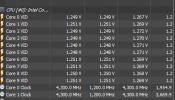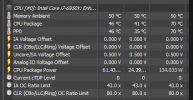alasdairvfr
New Member
Hello, I'll start by saying that while I have been overclocking and monitoring processors for many years, I will admit that I don't know everything and need some help.
Different architectures/generations of CPU/chipset really do mean approach to overclocking and monitoring change really dramatically; a few common truths never change (keep temps, voltages as low as possible, etc)
I recently got an MSI x99a sli plus board and a 6950x on the cheap. Pretty happy with it so far, I had to flash a beta BIOS to get OC since the spec-ex vulnerabilities these chips are affected by caused Windows to bork OC for some reason. I got myself on a nice 4.3GHZ all-core on 1.255 volts. I do my workload and have hwinfo64 running on another screen as is my way for many PCs. Massive props to Martin, I never posted here or asked a question before but have lurked here for MANY years.
I look at VID, this tends to respect what I ask of it. Whatever voltage I set in the BIOS, it's there. That makes sense but VID doesn't tell me what my CPU voltage is. I look at the CPU itself and there are no numbers for vcore.
I'm looking at the "MSI X99A SLI PLUS(MS-7885) (Nuvoton NCT6792d)" section and it's suggesting my Vcore is 1.440v which is frighteningly high. It does seem to be creeping up over time
CPU-Z reports 1.249 v
AIDA64 reports 1.249 VID and 1.44 vcore
Throttlestop shows again the VID.
Despite what my BIOS says, I set the voltage in XTU to 1.25 in the OS (I don't use SW to OC but trying to get to the bottom of this) and the VIDs do respond but the vcore does not
I know the sensor reading in HWINFO is the socket voltage, so the actual CPU would be lower by a very tiny bit. When i set the OC, the Vcore was also at 1.25 but seems to have "grown" overnight
The temperatures are low, they are idling 31C with ambient temps maybe 18-20C so I'm really at a loss... I want to believe I have an erroneous/ inaccurate reading because the rest of the temps and the fact the system seems happy otherwise
edit - typos
Different architectures/generations of CPU/chipset really do mean approach to overclocking and monitoring change really dramatically; a few common truths never change (keep temps, voltages as low as possible, etc)
I recently got an MSI x99a sli plus board and a 6950x on the cheap. Pretty happy with it so far, I had to flash a beta BIOS to get OC since the spec-ex vulnerabilities these chips are affected by caused Windows to bork OC for some reason. I got myself on a nice 4.3GHZ all-core on 1.255 volts. I do my workload and have hwinfo64 running on another screen as is my way for many PCs. Massive props to Martin, I never posted here or asked a question before but have lurked here for MANY years.
I look at VID, this tends to respect what I ask of it. Whatever voltage I set in the BIOS, it's there. That makes sense but VID doesn't tell me what my CPU voltage is. I look at the CPU itself and there are no numbers for vcore.
I'm looking at the "MSI X99A SLI PLUS(MS-7885) (Nuvoton NCT6792d)" section and it's suggesting my Vcore is 1.440v which is frighteningly high. It does seem to be creeping up over time
CPU-Z reports 1.249 v
AIDA64 reports 1.249 VID and 1.44 vcore
Throttlestop shows again the VID.
Despite what my BIOS says, I set the voltage in XTU to 1.25 in the OS (I don't use SW to OC but trying to get to the bottom of this) and the VIDs do respond but the vcore does not
I know the sensor reading in HWINFO is the socket voltage, so the actual CPU would be lower by a very tiny bit. When i set the OC, the Vcore was also at 1.25 but seems to have "grown" overnight
The temperatures are low, they are idling 31C with ambient temps maybe 18-20C so I'm really at a loss... I want to believe I have an erroneous/ inaccurate reading because the rest of the temps and the fact the system seems happy otherwise
edit - typos