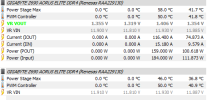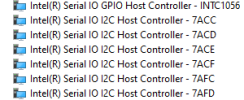Hi.
I upgraded my pc to a new intel platform and like always i installed HWinfo64. I noticed that stable and beta releases have the same behaviour.
1. VR VOUT after some time becomes greyed out. Restarting the app doesnt fix it.
2. Sometimes these 2 menus simply dissapear at random and only a pc restart fixes it.
When 1 or 2 happens, the pc doesn't fully shut down. The screen goes black but the mb stays on indefinitely. When 1 or 2 does not occur there is no problem. I noticed that 1 or 2 appears if i stress the pc(the cpu pegged at 100) but not always, but that triggers the behaviour faster. Only uninstalling the app fixes this. Here you have a screenshot with the 2 menus with the problem(Everything from vr vout goes grey when the bug appears at 1. At 2 these 2 just dissapear):

I also have the latest bios. F29
I upgraded my pc to a new intel platform and like always i installed HWinfo64. I noticed that stable and beta releases have the same behaviour.
1. VR VOUT after some time becomes greyed out. Restarting the app doesnt fix it.
2. Sometimes these 2 menus simply dissapear at random and only a pc restart fixes it.
When 1 or 2 happens, the pc doesn't fully shut down. The screen goes black but the mb stays on indefinitely. When 1 or 2 does not occur there is no problem. I noticed that 1 or 2 appears if i stress the pc(the cpu pegged at 100) but not always, but that triggers the behaviour faster. Only uninstalling the app fixes this. Here you have a screenshot with the 2 menus with the problem(Everything from vr vout goes grey when the bug appears at 1. At 2 these 2 just dissapear):

I also have the latest bios. F29