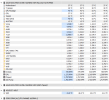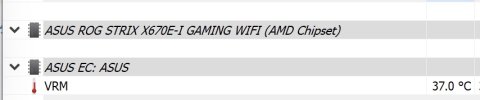You are using an out of date browser. It may not display this or other websites correctly.
You should upgrade or use an alternative browser.
You should upgrade or use an alternative browser.
Asus X670e-i Chipset Temp not showing up
- Thread starter DRGN7403
- Start date
oo.viper.oo
Member
Hello, I'd like to bump this topic. I have the same problem, HWiNFO does not show chipset temperature for ASUS X670E-I. Note that there is a sensor and the ASUS Armory Crate application is showing the temperature of primary chipset from within operating system (for completeness, monitoring screen in BIOS shows temperature of both primary and secondary chipset).
Screenshot of Armory Crate showing temperature of chipset:
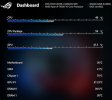
I'm attaching the report and debug file. Thx for looking into it!
Screenshot of Armory Crate showing temperature of chipset:
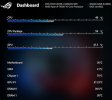
I'm attaching the report and debug file. Thx for looking into it!
Attachments
oo.viper.oo
Member
Ah, it says DBG file is too big to attach, so here's the link: https://drive.google.com/file/d/18Scszaz4HlLbu09poMZyWbPe9-KpWbPv/view?usp=share_link attached new DBG file below...
Last edited:
Ah, it says DBG file is too big to attach, so here's the link: https://drive.google.com/file/d/18Scszaz4HlLbu09poMZyWbPe9-KpWbPv/view?usp=share_link
Thanks, but please attach a Debug File with sensor data too, you will need to also open the Sensors window.
oo.viper.oo
Member
oo.viper.oo
Member
oo.viper.oo
Member
Thanks. Please try this build and let me know if it maybe shows it now: www.hwinfo.com/beta/hwi64_743_5036.zip
oo.viper.oo
Member
Hello, much better :Thanks. Please try this build and let me know if it maybe shows it now: www.hwinfo.com/beta/hwi64_743_5036.zip

Note that this Chipset labeled as Chipset 2 in HWiNFO corresponds with Chipset 1 in Armory Crate and according to the temperature it is most likely the primary chipset. The secondary chipset (aka Chipset 2) is always cooler than the primary one.
On unrelated matter: ASUS EC: ASUS sensor only shows VRM temperature in my case. I saw on some other ASUS x670 boards it was also showing VRM current and power and some other stuff, so I wonder if these could be made available too.
You're right, there are 2 instances of the chipset and in your case only the second one provides temperature. ASUS seems to address them the other way around.
Not sure if your board also supports VRM monitoring but I will add in onto the list in the next (Beta) build. If it does support this feature, you will see the respective values.
Not sure if your board also supports VRM monitoring but I will add in onto the list in the next (Beta) build. If it does support this feature, you will see the respective values.
oo.viper.oo
Member
Anyway, thank you so much for your help so far, chipset is difficult to keep cool on this board and having it's temperature in HWiNFO is a relief. I'm sending a humble donation.
Zdravím z Moravy na Slovensko!
Zdravím z Moravy na Slovensko!
KuraiShidosha
Member
KuraiShidosha
Member
Similar threads
- Replies
- 8
- Views
- 791
- Replies
- 12
- Views
- 2K
- Replies
- 2
- Views
- 661
- Replies
- 6
- Views
- 369