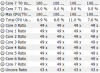Timur Born
Well-Known Member
Hello.
As far as I know the AVX offset is applied to all cores at once, even when only a single-threaded (1 core) thread invokes it. So when a single core runs a constant AVX load then all cores are clocked down according to the offset.
Example: 5 Ghz all cores overclock, AVX offset 1 = multiplier x49 on all cores when any AVX load happens.
I can reproduce this using a single thread of P95 AVX load with a CPU affinity being locked to a single core.
So far so good. But why does HWinfo display AVX offsets happening on single cores regularly then? For example, when I put constant x50 (P95) *non* AVX load on all cores that sporadically gets interrupted by AVX load (like anti-virus, indexing and such) then HWinfo displays a lower offset multiplier (x49) on *single* cores instead of all cores. This is with all C-states (including C1E) being disabled and thus confuses me.
As far as I know the AVX offset is applied to all cores at once, even when only a single-threaded (1 core) thread invokes it. So when a single core runs a constant AVX load then all cores are clocked down according to the offset.
Example: 5 Ghz all cores overclock, AVX offset 1 = multiplier x49 on all cores when any AVX load happens.
I can reproduce this using a single thread of P95 AVX load with a CPU affinity being locked to a single core.
So far so good. But why does HWinfo display AVX offsets happening on single cores regularly then? For example, when I put constant x50 (P95) *non* AVX load on all cores that sporadically gets interrupted by AVX load (like anti-virus, indexing and such) then HWinfo displays a lower offset multiplier (x49) on *single* cores instead of all cores. This is with all C-states (including C1E) being disabled and thus confuses me.