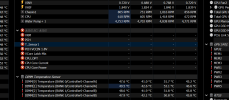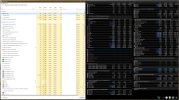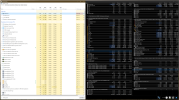kelstewart
Member
Hi.
I need to monitor my T-Sensor + VRM and this is the only available option. Just wondering if you'll ever make these available in HWINFO64?
Was the same on my previous Rampage VI Extreme motherboard too. Now I have a Maximus XIII and it's still the same. Any suggestions welcome.
Hope you had a great Xmas/New year's.
Cheers, Kel
I need to monitor my T-Sensor + VRM and this is the only available option. Just wondering if you'll ever make these available in HWINFO64?
Was the same on my previous Rampage VI Extreme motherboard too. Now I have a Maximus XIII and it's still the same. Any suggestions welcome.
Hope you had a great Xmas/New year's.
Cheers, Kel