genkisushijai
New Member
Hi there.
My computer is an HP Envy 13 (2019) with following specs:
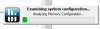
I have tried uninstalling/reinstalling the app, but it still crashes. Also I have tried the portable versions (both v6.2.8 and v6.2.9), however, these also crash when I enter Sensor mode (stuck on the above screen).
Attached is my debug file. Can you please take a look?
Thanks a lot.
My computer is an HP Envy 13 (2019) with following specs:
- Windows 10 Home
- i7-10510U
- 16 GB RAM
- NVIDIA GeForce MX250
I have tried uninstalling/reinstalling the app, but it still crashes. Also I have tried the portable versions (both v6.2.8 and v6.2.9), however, these also crash when I enter Sensor mode (stuck on the above screen).
Attached is my debug file. Can you please take a look?
Thanks a lot.
Attachments
Last edited:
