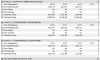My Crucial MX500 ssd (500GB 2.5" form factor) has a problem that seems similar to the original poster's problem... maybe the same problem. I'm running HWiNFO64 v6.22-4060. Here are some values logged over the last few days:
Date | Time | Total Host Reads (GB)
(from HWiNFO Sensors) | Total Host Writes (GB)
(from HWiNFO Sensors) | S.M.A.R.T. F7
(from smartctl -a) | S.M.A.R.T. F8
(from smartctl -a) |
02/20/2020 | 13:50 | 2,024 | 6,429 | 223,801,408 | 1,383,179,818 |
02/21/2020 | 05:14 | 2,037 | 6,433 | 223,966,265 | 1,388,591,917 |
| 09:50 | 2,047 | 6,435 | 224,017,483 | 1,389,029,824 |
| 14:50 | 2,047 | 6,437 | 224,088,982 | 1,389,879,812 |
| 18:31 | 2,047 | 6,437 | 224,115,581 | 1,391,279,760 |
02/22/2020 | 12:23 | 2,047 | 6,442 | 224,290,793 | 1,399,713,786 |
| 19:30 | 2,047 | 6,444 | 224,382,402 | 1,404,294,903 |
| 21:10 | 2,047 | 6,445 | 224,421,785 | 1,404,677,501 |
| 22:13 | 2,047 | 6,446 | 224,430,155 | 1,405,023,474 |
02/23/2020 | 09:02 | 2,047 | 6,448 | 224,518,597 | 1,405,960,122 |
| 10:42 | | | 224,541,107 | 1,406,315,952 |
| 12:28 | 248 | 6,450 | 224,566,093 | 1,406,411,752 |
| 12:55 | 248 | 6,450 | 224,590,612 | 1,406,455,265 |
| 13:48 | 248 | 6,450 | 224,604,985 | 1,406,652,719 |
| 14:42 | 258 | 6,450 | 224,617,092 | 1,406,662,503 |
Note that THR stopped increasing when it reached 2,047 GB two days ago.
This morning THR somehow dropped to 248 GB.
The values for 10:42am are blank because I neglected to record them. Prior to that point, I'd only run the Sensors section of HWiNFO, but this morning I decided to also start running the Main and Summary windows (to see what additional SMART data it would show, and whether it has the ability to periodically log data to a file every hour or so). After that is when it started showing THR = 248 GB.
Also, how do I get HWiNFO to stop showing Main and Summary in its tray popup menu? They weren't listed in the menu before I enabled them this morning (which is when it started showing THR = 248 GB). I tried to remove them from the menu to see if that would change THR back to its earlier much higher value, but I haven't been able to remove them. Unchecking boxes in Settings, then quitting and relaunching HWiNFO, hasn't removed them.
(I've been mainly interested in trying to understand the ssd's extremely high Write Amplification Factor (WAF). WAF has been averaging about 50 during the last couple of months, after I moved frequently written temporary files from ssd to a hard drive to significantly reduce the host writing to the ssd. Host writes decreased from more than 1 MByte/second to less than 0.1 MByte/second. Before the files were moved, WAF averaged about 6 (during the ssd's first 5 months of service). My goal when reducing the host writing was to extend the ssd's expected lifetime, but it clearly backfired... the Remaining Life of the ssd has been decreasing faster. My theory is that the ssd's controller firmware runs a "static wear leveling" algorithm much too frequently, which wastes scarce NAND writes to foolishly maximize equality of NAND wear. I think it's counterproductive to maximize equality of wear before the ssd nears the end of its remaining life. Instead, an ssd should maximize its life by tolerating a lot of wear inequality for most of its life. Last night I began an experiment that may be helping to reduce WAF: the ssd is being commanded every 26 minutes to run its extended self-test, which takes about 25 minutes to complete. My hunch was that by keeping the ssd busy reading itself with selt-tests, the ssd would spend less time running its static wear leveling algorithm. A negative side-effect of running the self-tests nearly non-stop is that the ssd spends nearly all its time in the "normal" power state; without the self-tests running it had been spending more than 90% of the time in a low power state. So with the self-tests, the ssd is consuming more power and its average temperature has increased about 5 degrees C, from 35C to 40C. If running the self-tests really is helping WAF significantly, I'll need to decide whether the tradeoff of power consumption for ssd life is a good trade.)
Windows 10 Home 64. The ssd is the boot drive. The ssd firmware has always been the latest version (M3CR023). There are also two internal SATA hard drives and an external USB hard drive.
Thanks in advance for your assistance!